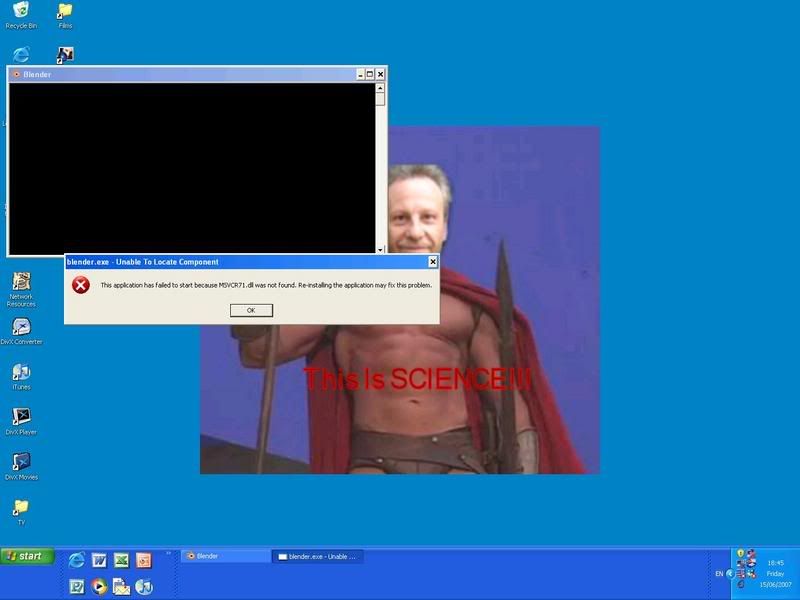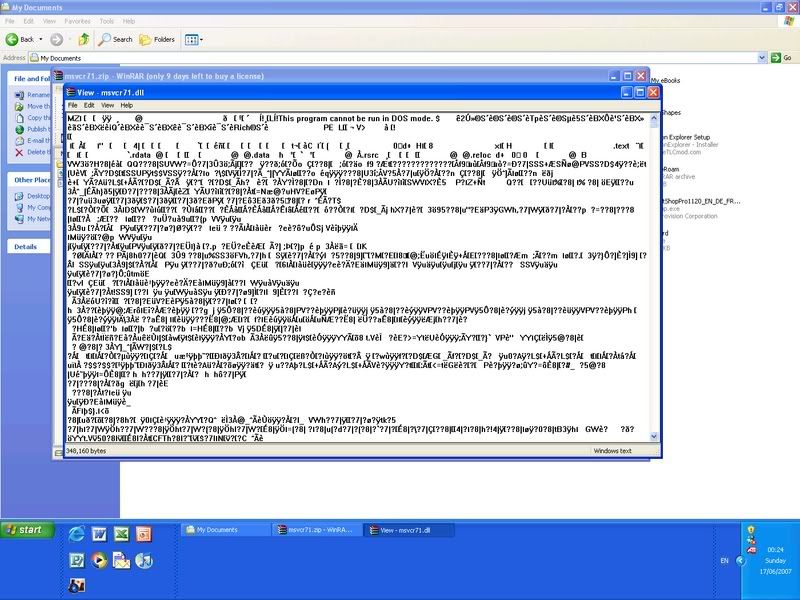| Blender Help [message #20252] |
Fri, 15 June 2007 11:00  |
 droded
droded
Messages: 31
Registered: February 2007
|
|
|
|
Sorry if there is something already on this, but my blender does not work.
It is weird because before I got my hard drive replaced it worked fine but now it just says this:
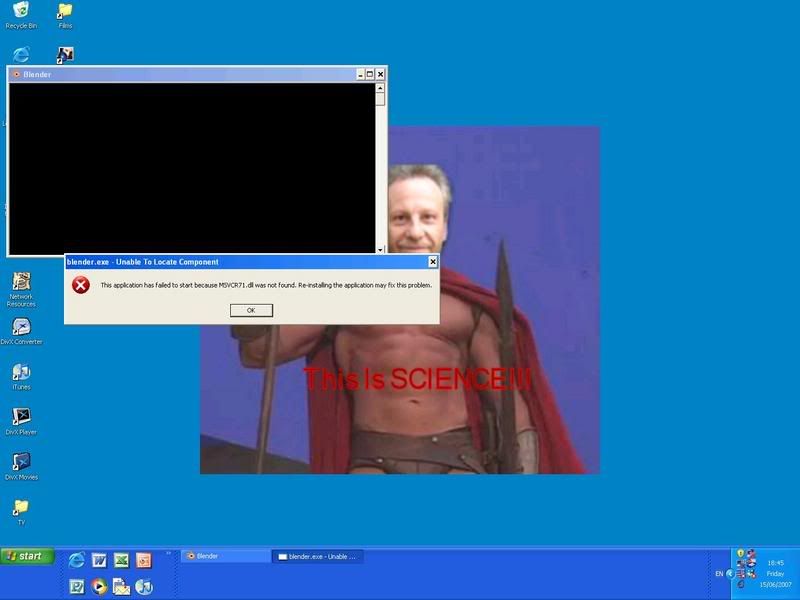
EDIT: Don't mind the background, that is my Physics Teacher...
[Updated on: Fri, 15 June 2007 11:01] Report message to a moderator |
|
|
|
| Re: Blender Help [message #20253 is a reply to message #20252] |
Fri, 15 June 2007 12:18   |
 |
Satan
Messages: 1033
Registered: September 2005
Location: Hades
|
Administrator
|
|
|
It's a missing file error. Try reinstalling the program.
This file is required for the python scripts to function.
If the program does not install the file then you could either try grabing the file itself from dll-files.com - here or the Microsoft C Runtime (direct download link) which it is a part of.

There is nothing in the Void.
There is no point to it's being.
I wish there was a reason.
There is nothing in the Void,
But what we put there.
[Updated on: Fri, 15 June 2007 12:35] Report message to a moderator |
|
|
|
|
|
|
|
|
|
| Re: Blender Help [message #20305 is a reply to message #20252] |
Sat, 16 June 2007 18:03   |
 |
Satan
Messages: 1033
Registered: September 2005
Location: Hades
|
Administrator
|
|
|
Well for a start you definetly don't try and open it with WinRars preview function.
You can either dump it into the folder you have blender.exe (or whatever it's called) in or chuck it in windows\system32.
I would recomend the 2nd option as this is where most programs look for dll files and such by default and will save you having to have more than one copy of the file.

There is nothing in the Void.
There is no point to it's being.
I wish there was a reason.
There is nothing in the Void,
But what we put there.
[Updated on: Sat, 16 June 2007 18:05] Report message to a moderator |
|
|
|
|
|
 ]
]  Fable: The Lost Chapters Mod Scene
Fable: The Lost Chapters Mod Scene
 Members
Members Search
Search Help
Help Register
Register Login
Login Home
Home