|
|
|
|
|
|
|
|
|
|
|
|
|
|
|
|
|
|
|
|
|
|
|
|
|
|
| Re: How i can edit 3d models? [message #19607 is a reply to message #19307] |
Sat, 02 June 2007 09:02   |
 pout400
pout400
Messages: 50
Registered: May 2007
|
|
|
|
|
I made a random looking sword, i havent even added a texture yet (dont know how), im just testing things out since i just started modeling. but when i export the file in blender and load it in FE it dosent show up and i have an invisble sword(which is pretty cool)
|
|
|
|
|
|
|
|
|
|
| Re: How i can edit 3d models? [message #19873 is a reply to message #19307] |
Fri, 08 June 2007 15:57   |
 pout400
pout400
Messages: 50
Registered: May 2007
|
|
|
|
|
This is what I do, using blender i made a hollow tube( to test it out). Then I added a texture by using one from blender) After I exported it as a x. format. After that I went to the screen in FE that shoes a weapon going in circles. I pressed load and loaded it in place of the stick. Then I start fable, but it comes out invisble and flickers sometimes. But when it flickers, it flickers as a stick not the tube I made.
|
|
|
|
|
|
|
|
| Re: How i can edit 3d models? [message #19930 is a reply to message #19307] |
Sat, 09 June 2007 08:28   |
 pout400
pout400
Messages: 50
Registered: May 2007
|
|
|
|
|
When i try this it gives me an erorr report, there must be somthing i dont know. What i told you in the description earlier was exactly what i did(exactly). What else do i have to do, or dont know, if there is a link that tells me how to import models correctly step by step that would be nice.
|
|
|
|
| Re: How i can edit 3d models? [message #19932 is a reply to message #19307] |
Sat, 09 June 2007 08:54   |
 pout400
pout400
Messages: 50
Registered: May 2007
|
|
|
|
Sorry for triple posting 
But, i found out where to add textures (im used one from another weapon)ill figure how to make my own later and imported it in the game. Hooray. thnx to you hodgepodge. But 2 more problems  There is no collision detection and the my hero isnt holding the wepon right, of course there is a way to fix this, but i dont know. thx for taken your time to help me There is no collision detection and the my hero isnt holding the wepon right, of course there is a way to fix this, but i dont know. thx for taken your time to help me
|
|
|
|
|
|
|
|
|
|
|
|
|
|
|
|
| Re: How i can edit 3d models? [message #20637 is a reply to message #19307] |
Sat, 23 June 2007 14:19   |
|
|
no, thats not what i meant, i mean changing the texture, like you chang a mesh to maze instead of whisper, but instead you change the texture, not editing it. (i have gotten a lot better now, but i still havnt figured it out)
"All of the work, and none of the play, will surely provide for a speedy decay"
|
|
|
|
|
|
|
|
 ]
]  Fable: The Lost Chapters Mod Scene
Fable: The Lost Chapters Mod Scene
 Members
Members Search
Search Help
Help Register
Register Login
Login Home
Home