| Retexturing/Modeling [message #23660] |
Fri, 10 August 2007 04:28  |
 Cjd0704
Cjd0704
Messages: 5
Registered: August 2007
|
|
|
|
I SUCK AT IT, Anyone got any sites that can show me some techniques or something, and modeling your own weapons i dont even know how to do, so help or sites on the as well please
I have a realy high interest in designing my own weapons and giving them there own skins but I don't know how to model and I don't know much about texturing, so i ask of you alls assistance, please help
====The Confused One====
|
|
|
|
| Re: Retexturing/Modeling [message #23715 is a reply to message #23660] |
Fri, 10 August 2007 19:11   |
 crazybunny
crazybunny
Messages: 173
Registered: July 2007
|
|
|
|
first you have to download a modeling prgram. I use 3ds max. Then google for guides on 3ds max and learn. I followed one tutorial and learned some stuff, so i made a sword model from scratch that dosnt look to shabby. google can help you more than anyone else can
[Updated on: Fri, 10 August 2007 19:12] Report message to a moderator |
|
|
|
| Re: Retexturing/Modeling [message #23756 is a reply to message #23715] |
Sat, 11 August 2007 19:41   |
 Cjd0704
Cjd0704
Messages: 5
Registered: August 2007
|
|
|
|
|
Thanks man, i got blender, and made a pretty nice kinda samuria version of the one of the legendary swords, but how do i add a texture, it's just blank, and i am guessing when i load it into fable it will be blank or invisible, so how do i make a new texture for my weapon, and put it into fable explorer
|
|
|
|
|
|
| Re: Retexturing/Modeling [message #23760 is a reply to message #23757] |
Sat, 11 August 2007 22:12   |
 Cjd0704
Cjd0704
Messages: 5
Registered: August 2007
|
|
|
|
|
i have looked things up and i can texture it while it is in Blender, but I load it as a mesh into FE to replace a sword and it isn't textured, so does anyone know how I can get the textures into FE and thereon into Fable
|
|
|
|
|
|
|
|
| Re: Retexturing/Modeling [message #23766 is a reply to message #23764] |
Sat, 11 August 2007 23:22   |
 crazybunny
crazybunny
Messages: 173
Registered: July 2007
|
|
|
|
go to your weapon that you just loaded in, and open it. Then look for "graphic". Click the blue link that should say mesh_(whatever your mesh is). Then click the material tab, and you should see a white box that will have words in it. Click one, and edit it
NOTE:you need to have a new texture. I dont want to go in full detail, so search
|
|
|
|
| Re: Retexturing/Modeling [message #23767 is a reply to message #23764] |
Sat, 11 August 2007 23:23   |
 |
 HodgePodge
HodgePodge
Messages: 440
Registered: April 2007
Location: Making Bagel Bites
|
|
|
|
Okay, texture is pretty self explanatory. Just go to textures.big, go to the texture you want to edit, click Save As, edit it, then open. Make sure Alpha is set to 0 when you open it. To apply it, go to the mesh, go to the materials tab, and in Base Texture ID, put the ID of the texture you edited. 
|
|
|
|
|
|
| Re: Retexturing/Modeling [message #24010 is a reply to message #23660] |
Tue, 14 August 2007 15:51   |
 Cjd0704
Cjd0704
Messages: 5
Registered: August 2007
|
|
|
|
okay i can do all that now but I need help with something else
I did the albion god mode mod and now yeah it was cool, but i can't get rid of it, I reinstalled the game and everything how do I fix the stuff
|
|
|
|
|
|
 ]
]  Fable: The Lost Chapters Mod Scene
Fable: The Lost Chapters Mod Scene
 Members
Members Search
Search Help
Help Register
Register Login
Login Home
Home