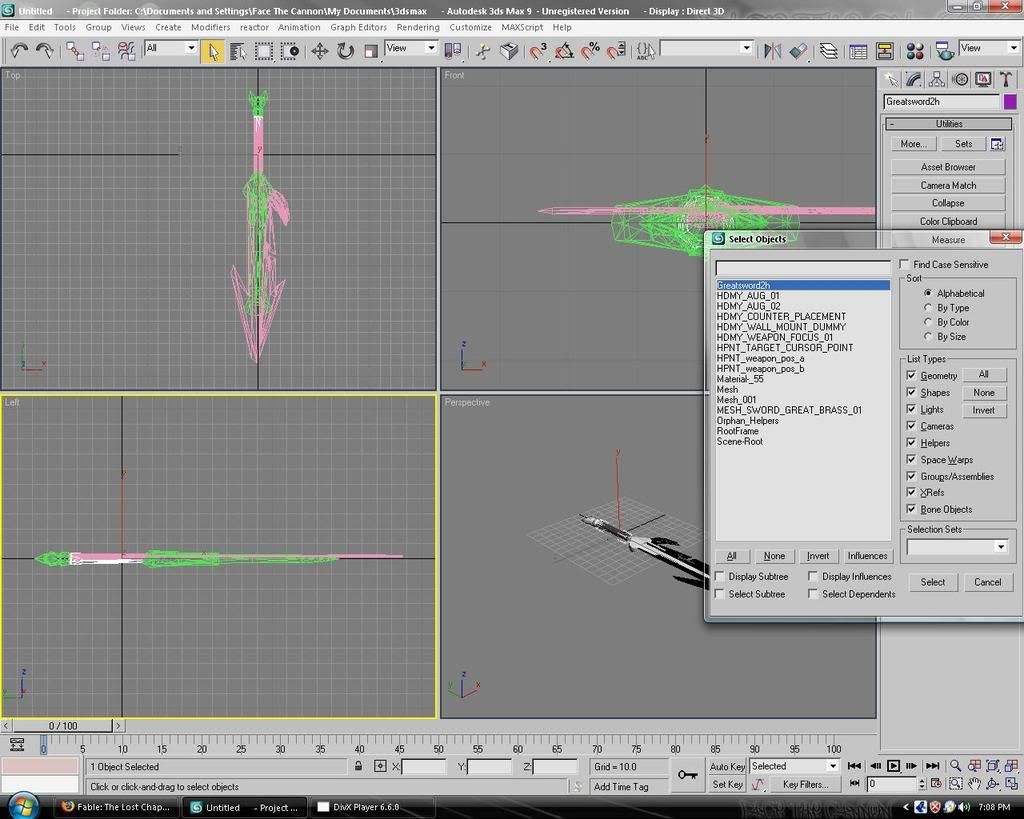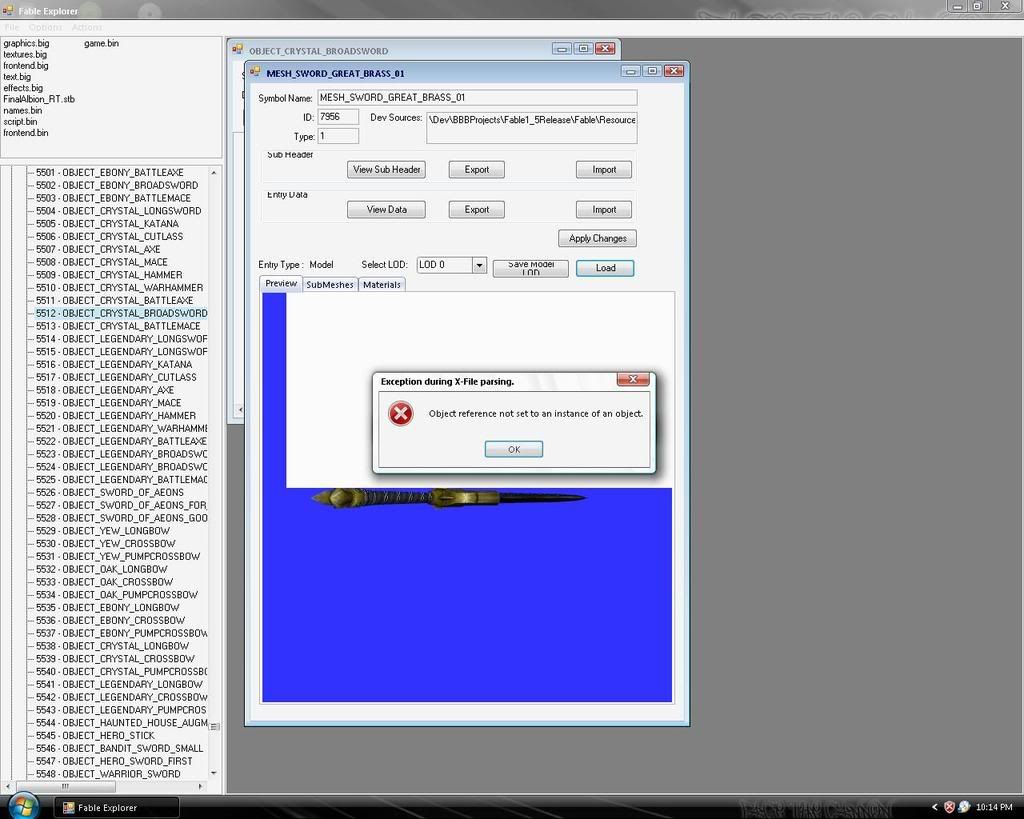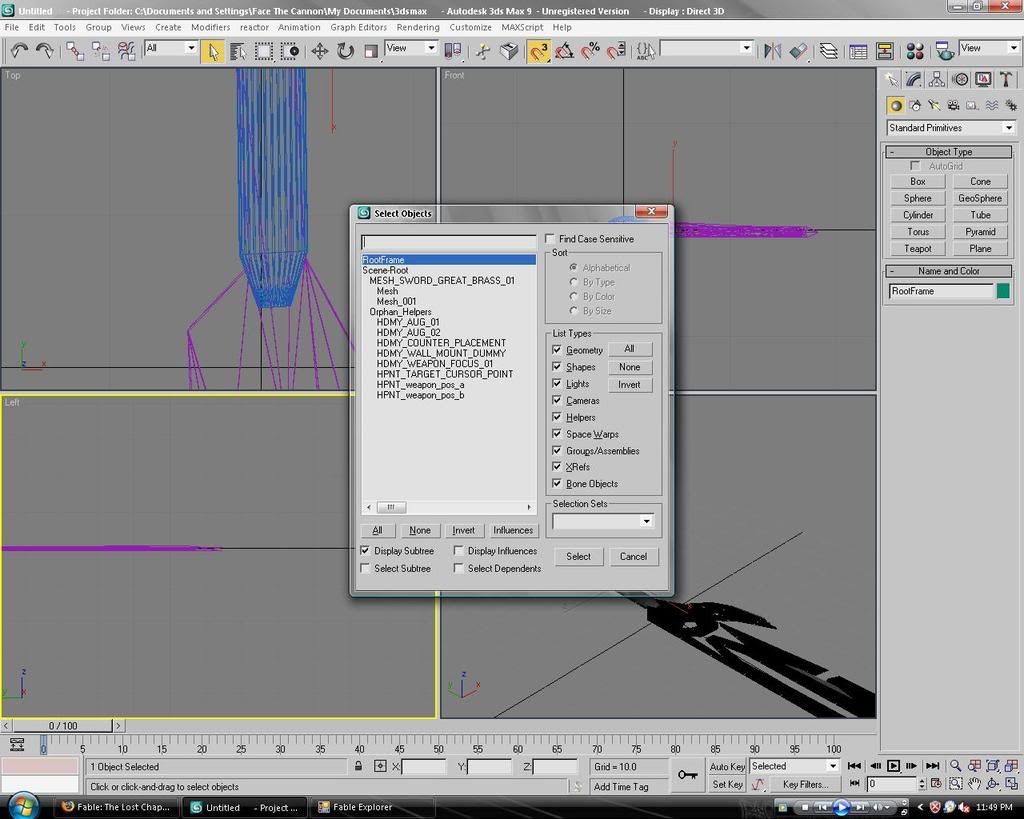| A Video, Making Weapons Work in Fable, The Easy Way [message #26542] |
Wed, 12 September 2007 15:47  |
 |
 Sean_s
Sean_s
Messages: 576
Registered: June 2007
Location: Ohio
|
|
|
|
Fable24Man asked me to make this (even though when I told him how to I thought it was easy enough), so watch and learn. Also note that this video tutorial is for 3Ds Max users only.
http://rapidshare.com/files/55252723/Making_Weapon_Hierarchy __The_Easy_Way.avi.html
You will need the XviD and DivX plugins you play this video.
Youtube: Here. Set it to 720p for better detail.
Rapidshare: Here.
For those who don't understand the video, perhaps this will help. It's a text document I made based off a conversation I had with Ailia on IRC.
weapons are easy as hell
first get something you want to use as a weapon mesh
make simple...tube
export an existing fable weapon from FE
import that into your current document
rotate/move/scale your mesh to where the imported weapon is
pull up the parenting tree for the document and see what the imported mesh is parented to
parent your mesh to the same thing and then delete the fable weapon mesh
anyways on 3ds max 7 the button is up at the top of the screen
see a highlighted cursor and another cursor next to it with a bunch of lines?
click the one with lines
check the box display subtree
then figure out which item on that list is the old weapon mesh
find your mesh and parent it to MESH_KARANA_BRASS_01 (that's just an example)
to do that
select your mesh
click the link tool, should be to the left of where you opened this menu, looks like 2 windows connected by a chain
then click this menu again and select the mesh_katana
export it and import into FE + enjoy beating people with a tube
it probably will throw a fit about an untextured mesh but meh
And that, paired with a video, should teach you everything you need to know about getting a weapon to work in Fable, information on for to make new entry's can be found with a search or two (Blue, perhaps you should make the button bigger so newer people know it's there).
stickied: Maropolo
New? Or looking for information? Look here before posting.
Help the community by adding this to your sig!
Assistant for Conquest
By the way, call me Searyan
[Updated on: Sat, 06 November 2010 11:35] by Moderator Report message to a moderator |
|
|
|
|
|
|
|
|
|
|
|
|
|
|
|
|
|
| Re: A Video, Making Weapons Work in Fable, The Easy Way [message #34806 is a reply to message #26542] |
Sun, 02 December 2007 16:08   |
 DarkSide
DarkSide
Messages: 10
Registered: October 2007
|
|
|
|
|
im makin a weapon and i used the simple sword tutorial video from bluetooth but when i finished my weapon and i started usin this video tutorial my weapon isnt at the same conditon as yours... mine isnt like white and just one weapon, mines has the circle thing around the handler (where u grab the sword, i dont know how its called XD) and when i use the model from FE to align all the lines my sword is a lot bigger than the model from FE... im kinda ****** up (u know what im tryin to say) does any1 knows why this is happening?
|
|
|
|
|
|
| Re: A Video, Making Weapons Work in Fable, The Easy Way [message #36195 is a reply to message #26542] |
Sun, 30 December 2007 06:28   |
 facethecannon
facethecannon
Messages: 19
Registered: December 2007
Location: cumblowus
|
|
|
|
1.) Im a newb we know
2.)Im like a half a year late.
I just started modding fable yesterday
I have done everything and still my creative itch wasnt being satisfied. so i peeped some tutorials and learned how to make a weapon in blender. The weapon i came up with.. the design means a lot to me and my pplz. concidering Our symbol is in it. I cannot import a .x file into 3dmax9
it brings up two windows
Innapproppriate Imort Module can not be found
and
Invalid File Type..
Is there another way?
PS GOOD WORK TO THIS SITE AND THE PPL IN IT. Yall some beasts.
I put the noo in Noob..
[Updated on: Sun, 30 December 2007 06:29] Report message to a moderator |
|
|
|
|
|
|
|
|
|
|
|
|
|
|
|
|
|
| Re: A Video, Making Weapons Work in Fable, The Easy Way [message #36456 is a reply to message #26542] |
Fri, 04 January 2008 08:44   |
|
|
1. Export the mesh for Iron Greatsword
2. Export your mesh from Blender to wavefront (obj)
3. Import both into 3ds Max
4. Click on the little display list button
5. Click "Display Subtree"
6. Rotate and Scale your mesh to fit the Iron Greatsword (don't stretch, just make sure it is in the same spot and the sizes are relative to the sword)
5. Go to the list and select material-_55 and Greatsword2h
6. Press the delete key located on your keyboard above the left arrow on a standard keyboard.
7. Move the different helpers to appropriate spots:
HDMY_AUG_01: Bottom of Blade
HDMY_AUG_02: Top of Blade
HPNT_weapon_pos_a: Top of Blade
HPNT_weapon_pos_b: Bottom of Blade
HDMY_WEAPON_FOCUS_01: Where the handle is held.
8. Go to the list and click on Mesh and Mesh_001
9. Click on the linking button (looks like two windows with a chain between them, found in top-left corner)
10. Click on the list button and click MESH_SWORD_GREAT_BRASS or something like that.
11. Click "Link"
12. Click the cursor button.
13. Either texture map or export. (for texture mapping see this and this and maybe even this)
14. When you export, use Panda Exporter, with normal optimization, uncheck inline, uncheck "include animation", uncheck flip normals.
15. Import into FE, give it a material.
Well there you go, a "step by step" tutorial, including almost every step.
"All of the work, and none of the play, will surely provide for a speedy decay"
|
|
|
|
|
|
|
|
|
|
|
|
|
|
|
|
|
|
|
|
 ) 1 Vote
) 1 Vote
 ]
]  Fable: The Lost Chapters Mod Scene
Fable: The Lost Chapters Mod Scene
 Members
Members Search
Search Help
Help Register
Register Login
Login Home
Home