|
|
|
|
|
|
| Re: Weird apperance of FE (Image included) [message #27477 is a reply to message #27453] |
Mon, 17 September 2007 13:45   |
|
|
In some programs, your dpi could be too high. right click on your desktop, click properties, go to settings, click advanced, go to moniter, and under dpi setting, change it to 96.
"All of the work, and none of the play, will surely provide for a speedy decay"
|
|
|
|
|
|
| Re: Weird apperance of FE (Image included) [message #27591 is a reply to message #27477] |
Tue, 18 September 2007 04:50  |
 SlizenDize
SlizenDize
Messages: 2
Registered: September 2007
Location: Sweden
|
|
|
|
| morerunes wrote on Mon, 17 September 2007 13:45 |
In some programs, your dpi could be too high. right click on your desktop, click properties, go to settings, click advanced, go to moniter, and under dpi setting, change it to 96.
|
Thx this was the problem 
I kinda figured it was something like this but I didn't find where to change it. Now it all works!
|
|
|
|
 ]
]  Fable: The Lost Chapters Mod Scene
Fable: The Lost Chapters Mod Scene
 Members
Members Search
Search Help
Help Register
Register Login
Login Home
Home