Home » Fable TLC » Discussion » Level Scripting » Albion Explorer CHEST Problem (Read before you flame)
| Albion Explorer CHEST Problem (Read before you flame) [message #41126] |
Sun, 11 May 2008 15:30  |
 Xinj
Xinj
Messages: 11
Registered: May 2008
|
|
|
|
Well. As im writing this im so frgin' pissed off i could eat a chair right now.
Ok, so, like many others, i have problems with spawning chests.
Followed many tutorials, finnaly found one that i could understand
(This one ->> http://forums.projectego.net/spawning-chests-1771/page13/)
But in every ''Help'' topic on this, 1000 of diffrent answers are give, 10 conversations crossing, 10 diffrent Methods, im just confused.
So this is what i have regarding chest info:
A Chest in the Hero Guild, this code:
NewThing Object;
Player 4;
UID 18446747854686296151;
DefinitionType "OBJECT_CHEST_OPENABLE";
ScriptName NULL;
ScriptData "NULL";
ThingGamePersistent FALSE;
ThingLevelPersistent FALSE;
StartCTCPhysicsStandard;
PositionX 186.190900;
PositionY 72.419920;
PositionZ 19.830150;
RHSetForwardX 1.000000;
RHSetForwardY 0.000000;
RHSetForwardZ 0.000000;
RHSetUpX 0.000000;
RHSetUpY 0.000000;
RHSetUpZ 1.000000;
EndCTCPhysicsStandard;
StartCTCTargeted;
Targetable TRUE;
EndCTCTargeted;
StartCTCEditor;
AttachToGround TRUE;
EndCTCEditor;
StartCTCChest;
ContainerContents[0] "OBJECT_HERO_TROUSERS_JACK";
ContainerContents[1];
"OBJECT_HERO_SHIRT_JACK";
ContainerContents[2];
"OBJECT_HERO_BOOTS_JACK";
ChestOpen FALSE;
EndCTCChest;
Health 1.0;
EndThing;
It is located infront of the Silver Chest near the Combat Circle.
THIS is my C/Programfiles/Microsoftgames/Fable/Data/Levels
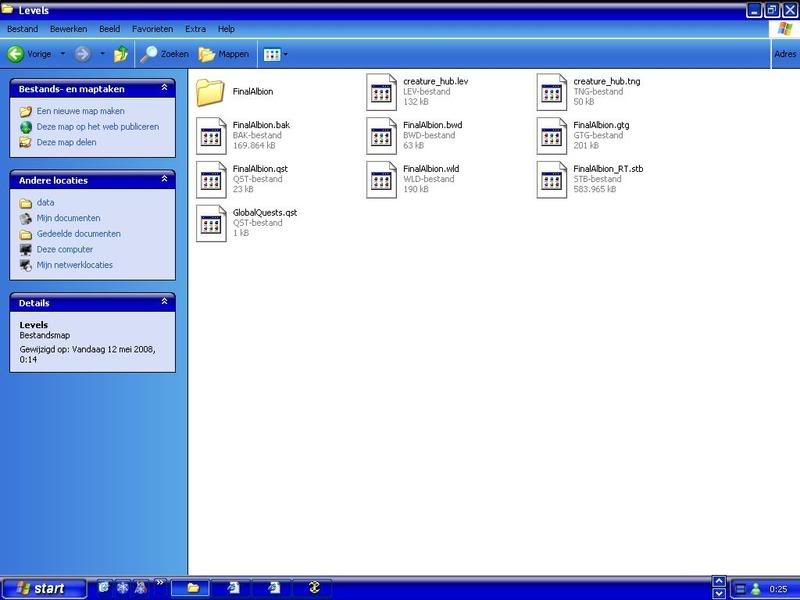 Sorry for the big size >.> Sorry for the big size >.>
NOTE: Please note that i have already changed my FinalAlbion.wad into FinalAlbion.bak (Some intelligent person on this forum did that, but i cant remember who >.>)
Now the OVERAL Problem is that the Chest just wont appear.
Sorry for being an asshole, it's just that in everything I do, there is always a big ass final friging error in my way.
|
|
|
|
| Re: Albion Explorer CHEST Problem (Read before you flame) [message #41128 is a reply to message #41126] |
Sun, 11 May 2008 16:21   |
|
|
ContainerContents[0] "OBJECT_HERO_TROUSERS_JACK";
ContainerContents[1];
"OBJECT_HERO_SHIRT_JACK";
ContainerContents[2];
"OBJECT_HERO_BOOTS_JACK";
needs to be
ContainerContents[0] "OBJECT_HERO_TROUSERS_JACK";
ContainerContents[1] "OBJECT_HERO_SHIRT_JACK";
ContainerContents[2] "OBJECT_HERO_BOOTS_JACK";
"All of the work, and none of the play, will surely provide for a speedy decay"
|
|
|
|
| Re: Albion Explorer CHEST Problem (Read before you flame) [message #41129 is a reply to message #41128] |
Sun, 11 May 2008 16:23   |
 Xinj
Xinj
Messages: 11
Registered: May 2008
|
|
|
|
| morerunes wrote on Sun, 11 May 2008 16:21 |
ContainerContents[0] "OBJECT_HERO_TROUSERS_JACK";
ContainerContents[1];
"OBJECT_HERO_SHIRT_JACK";
ContainerContents[2];
"OBJECT_HERO_BOOTS_JACK";
needs to be
ContainerContents[0] "OBJECT_HERO_TROUSERS_JACK";
ContainerContents[1] "OBJECT_HERO_SHIRT_JACK";
ContainerContents[2] "OBJECT_HERO_BOOTS_JACK";
|
Yea, thought so, but its seems irrelevant to the fact it will spawn or not :S
|
|
|
|
|
|
|
|
|
|
|
|
| Re: Albion Explorer CHEST Problem (Read before you flame) [message #41135 is a reply to message #41126] |
Sun, 11 May 2008 17:22   |
 |
 deadisdeath
deadisdeath
Messages: 81
Registered: November 2006
Location: The New North
|
|
|
|
On the UID line, change the code to 184467####4187468629 (Replace the four # with random numbers)
If it still doesn't work follow this: (I presume you've downloaded Albion Explorer, and have it working)
* Open A.E.
* To the Top left hand corner click on the Maps tab, scroll down to HeroGuildComplex ( Can be any, but we'll go for this)
* Double click on it, then on the next screen, click World Editor.
* Zoom in until you can see lots of tiny green dots ( Or, for the more Intelligent out their, Objects)
* On the HeroGuildComplexInside tab clcik the + next to it.
* Then on NULL,
* Find OBJECT_SILVERKEY_CHEST_50.
* Click it.
* Replace the writing ( Or script) that appears with:
NewThing Object;
Player 4;
UID 184467####4187468629
DefinitionType "OBJECT_CHEST_OPENABLE";
ScriptName NULL;
ScriptData "NULL";
ThingGamePersistent FALSE;
ThingLevelPersistent FALSE;
StartCTCPhysicsStandard;
PositionX 47.659912;
PositionY 33.154297;
PositionZ 55.0;
RHSetForwardX -0.743122;
RHSetForwardY 0.669122;
RHSetForwardZ 0.0;
RHSetUpX -0.000517;
RHSetUpY -0.000574;
RHSetUpZ 0.999994;
EndCTCPhysicsStandard;
StartCTCTargeted;
Targetable TRUE;
EndCTCTargeted;
StartCTCEditor;
EndCTCEditor;
StartCTCChest;
ContainerContents[0] "";
ChestOpen FALSE;
EndCTCChest;
Health 1.0;
EndThing;
* Add your objects etc. and change the #'s in the UID.
* Apply changes...
* Now, zoom out, and you'll notice the green dot that you had selected just jumped across the Map, well click, and move it to an obvious place...
* Right click on the green dot, and click the To Ground tab.
* Exit and Save when promted.
* Load up Fable...
Like a monkey, ready to be shot into space.
Space monkey!
Ready to sacrifice himself for the greater good.
|
|
|
|
| Re: Albion Explorer CHEST Problem (Read before you flame) [message #41136 is a reply to message #41135] |
Sun, 11 May 2008 17:33   |
 Xinj
Xinj
Messages: 11
Registered: May 2008
|
|
|
|
| deadisdeath wrote on Sun, 11 May 2008 17:22 |
On the UID line, change the code to 184467####4187468629 (Replace the four # with random numbers)
If it still doesn't work follow this: (I presume you've downloaded Albion Explorer, and have it working)
* Open A.E.
* To the Top left hand corner click on the Maps tab, scroll down to HeroGuildComplex ( Can be any, but we'll go for this)
* Double click on it, then on the next screen, click World Editor.
* Zoom in until you can see lots of tiny green dots ( Or, for the more Intelligent out their, Objects)
* On the HeroGuildComplexInside tab clcik the + next to it.
* Then on NULL,
* Find OBJECT_SILVERKEY_CHEST_50.
* Click it.
* Replace the writing ( Or script) that appears with:
NewThing Object;
Player 4;
UID 184467####4187468629
DefinitionType "OBJECT_CHEST_OPENABLE";
ScriptName NULL;
ScriptData "NULL";
ThingGamePersistent FALSE;
ThingLevelPersistent FALSE;
StartCTCPhysicsStandard;
PositionX 47.659912;
PositionY 33.154297;
PositionZ 55.0;
RHSetForwardX -0.743122;
RHSetForwardY 0.669122;
RHSetForwardZ 0.0;
RHSetUpX -0.000517;
RHSetUpY -0.000574;
RHSetUpZ 0.999994;
EndCTCPhysicsStandard;
StartCTCTargeted;
Targetable TRUE;
EndCTCTargeted;
StartCTCEditor;
EndCTCEditor;
StartCTCChest;
ContainerContents[0] "";
ChestOpen FALSE;
EndCTCChest;
Health 1.0;
EndThing;
* Add your objects etc. and change the #'s in the UID.
* Apply changes...
* Now, zoom out, and you'll notice the green dot that you had selected just jumped across the Map, well click, and move it to an obvious place...
* Right click on the green dot, and click the To Ground tab.
* Exit and Save when promted.
* Load up Fable...
|
Altrough i knew about how to edit everything this still might be a mayor help, however, i will test it tommorow, im tired of seeing the same cinematics ove rand over again when creating new profiles
Still no succes, but should i rename the wad file mabey?
[Updated on: Mon, 12 May 2008 04:30] Report message to a moderator |
|
|
|
| Re: Albion Explorer CHEST Problem (Read before you flame) [message #41165 is a reply to message #41126] |
Mon, 12 May 2008 15:16   |
 |
 deadisdeath
deadisdeath
Messages: 81
Registered: November 2006
Location: The New North
|
|
|
|
* Sigh*
Does anyone have a Table that I can repetedly smash my head In to, until I either tire of Hurting myself, or achive the Final subgradient?
No, didn't think so...
Ok Xinj, two questions,
* Have you intalled Albion Explorer?
* Have you ran the FreeRoam app (Avidable from Wiki) and Ripped the FinalAlbion.wad?
* If you have done the above, then yes, Re- name, or delete the FinalAlbion.wad, then your chest should work...
* If you haven't done either of the above, post back, and I'll give you instructions...
EDIT: On your first post you stated that you had re- named FinalAlbion.wad, to FinalAlbion.bak, so why did you ask If you should re- name It? ... I can't help you here, unless you tell me what the hell your doing...
Like a monkey, ready to be shot into space.
Space monkey!
Ready to sacrifice himself for the greater good.
[Updated on: Mon, 12 May 2008 15:24] Report message to a moderator |
|
|
|
| Re: Albion Explorer CHEST Problem (Read before you flame) [message #41195 is a reply to message #41165] |
Tue, 13 May 2008 07:27   |
 Xinj
Xinj
Messages: 11
Registered: May 2008
|
|
|
|
| deadisdeath wrote on Mon, 12 May 2008 15:16 |
* Sigh*
Does anyone have a Table that I can repetedly smash my head In to, until I either tire of Hurting myself, or achive the Final subgradient?
No, didn't think so...
Ok Xinj, two questions,
* Have you intalled Albion Explorer?
* Have you ran the FreeRoam app (Avidable from Wiki) and Ripped the FinalAlbion.wad?
* If you have done the above, then yes, Re- name, or delete the FinalAlbion.wad, then your chest should work...
* If you haven't done either of the above, post back, and I'll give you instructions...
EDIT: On your first post you stated that you had re- named FinalAlbion.wad, to FinalAlbion.bak, so why did you ask If you should re- name It? ... I can't help you here, unless you tell me what the hell your doing...
|
I HAVE FreeRoam app (Unpatched if it helps), Albion explorer, i renamed it, but my Game woulndt load anymore, changed the name back to normal, now deleted it (Made a backup) again it woulndt load. Haven't put the backup back yet cause i was to friging pissed off.
I have heard around the forum (But vaguely though) The Folder called FinalAlbion which you make with the FreeRoam, has to be called FinaAlbion1....True or False?
I recently followed JohnDoe's guide EXACTLY like he did it, exept for the item and the UID. Same map, same co-ordinates, Bassicly i COPIED it and it still woulndt appear. I seriously think he's just grabbing my OLD FinalAlbion.wad cause if i delte it it wont start, meaning he doesnt use the Folder. Now i think back to when i created that folder with the FreeRoam app, and i got to choose between Patched and Unpatched (I did unpatched like stated early'r) Could the problem be laying inside the fact i chose Unpatched?
BTW: The .bak idea i stole from Satan around the folder, to make sure it worked
|
|
|
|
|
|
| Re: Albion Explorer CHEST Problem (Read before you flame) [message #41200 is a reply to message #41196] |
Tue, 13 May 2008 11:30   |
 Xinj
Xinj
Messages: 11
Registered: May 2008
|
|
|
|
| James Butts wrote on Tue, 13 May 2008 09:33 |
Okay, here is a crystal clear guide for you to follow
my guide (deleted a confusing step so it starts at step two)
2. Download 7zip
3. Install 7zip
4. Down load FreeRoam.rar
5. Extract FreeRoam.exe
6. Run FreeRoam.exe
7. From FreeRoam click on File then Open
8. go to the Folder that has FinalAlbion.wad
The Default location is C:\Program Files\Microsoft Games\Fable - The Lost Chapters\data\Levels
9. Select FinalAlbion.wad and click Open
10. This should bring you back to the FreeRoam application
11. Choose TNG and Lev(Patched) and click RIP!
12. Next it asks you where to extract the files. Choose the data folder
13. Now move FinalAlbion.wad to you’re My Documents Folder (for safe keeping)
14. Now go to the folder C:\Program Files\Microsoft Games\Fable - The Lost Chapters and open userst.ini and change
UseLevelWAD True; to UseLevelWAD False;
15. Save and close this file and run Fable
Now you should have a folder in the data\levels folder, if you have a data\levels\levels folder you messed up, and make sure not to put the creature hub files in the finalalbion folder, they have to stay in the levels folder
|
Thankyou, i see where i screwed up now  Thanks mate Thanks mate
|
|
|
|
|
|
|
|
|
|
|
|
|
|
|
|
| Re: Albion Explorer CHEST Problem (Read before you flame) [message #41288 is a reply to message #41126] |
Fri, 16 May 2008 09:25   |
 |
 deadisdeath
deadisdeath
Messages: 81
Registered: November 2006
Location: The New North
|
|
|
|
Why, the whole Chests don't work If you've been to that area before can be fixed witha simple UID change...
He doesn't really need to unistall It honestly, and It won't matter If he just keeps his saves, the game is still being replaced ( Game. bin, Graphics. big etc. )...
He shouldn't even have to Unistall to get the Chests working, adding a chest only edits .Lev/ .Tng files, so really he only has to delete FinalAlbion folder from the Levels folder, put his back- up of FinalAlbion. wad Into his levels folder, and run the FreeRoam app again, that'll be just as good as Reinstalling, because, like I said, he's only edited the .Lev/ .Tng files...
Meh,
Like a monkey, ready to be shot into space.
Space monkey!
Ready to sacrifice himself for the greater good.
|
|
|
|
|
|
|
|
|
|
|
|
| |
  |
Goto Forum:
Current Time: Fri Feb 20 05:25:00 PST 2026
Total time taken to generate the page: 0.26218 seconds
|
 ]
]  Fable: The Lost Chapters Mod Scene
Fable: The Lost Chapters Mod Scene
 Members
Members Search
Search Help
Help Register
Register Login
Login Home
Home


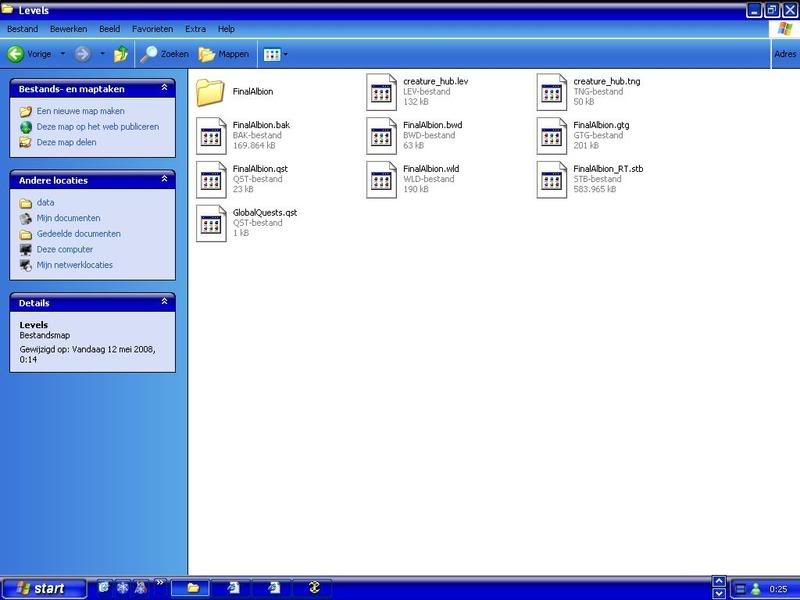 Sorry for the big size >.>
Sorry for the big size >.>


