Home » Fable TLC » Development » Tools » ChocolateBox
| Re: ChocolateBox [message #42923 is a reply to message #41627] |
Tue, 17 June 2008 12:54   |
 |
 JohnDoe
JohnDoe
Messages: 3007
Registered: October 2007
|
Retired
|
|
|
Request: Camera control revision/addition.
I noticed that there are no keyboard controls for camera up/down movement. That'd make my day if it were to be added. If possible, relative up/down movement would be better, but absolute up/down is okay as well, as long as there's something of the sort in place. Something like Ctrl/Shift + W/Up or S/Down arrow.
[EDIT]
Absolute would be consistent and would probably be easier as well since the other keyboard camera controls are already absolute.
Also, I like how it can dump BBB archives, cool stuff. I was wondering if something of the sort can be made for BIG archives, specifically graphics.big/textures.big/frontend.big. Not sure how that would work out with the directories/file names and everything, but just thought I'd mention it.
Question: I just reformatted, reinstalled my setup (which should be the same) and recently picked up the latest version (I was one or two updates behind). Question is, were there some drastic changes that would affect speed in the last couple of updates? Because this newest one is much faster, near seamless, and I can't figure out if it's my end or changes in the app. If it was changes in the app, I'm very impressed. 
[Updated on: Tue, 17 June 2008 18:32] Report message to a moderator |
|
|
|
| Re: ChocolateBox [message #42924 is a reply to message #42923] |
Tue, 17 June 2008 13:36   |
|
|
oh yeah, forgot one request: an interface for names.bin so we can add entries manually if we wish
this would be handy for adding new bones files to the list, so I can make custom bones for custom creatures
"All of the work, and none of the play, will surely provide for a speedy decay"
|
|
|
|
| Re: ChocolateBox [message #42949 is a reply to message #42923] |
Wed, 18 June 2008 03:03   |
 |
 BayStone
BayStone
Messages: 144
Registered: October 2005
Location: HMQ
|
|
|
|
First post updated.
| JohnDoe wrote on Tue, 17 June 2008 22:54 |
Request: Camera control revision/addition.
|
I'll probably add that for the next one.
| JohnDoe wrote on Tue, 17 June 2008 22:54 |
Question: I just reformatted, reinstalled my setup (which should be the same) and recently picked up the latest version (I was one or two updates behind). Question is, were there some drastic changes that would affect speed in the last couple of updates? Because this newest one is much faster, near seamless, and I can't figure out if it's my end or changes in the app. If it was changes in the app, I'm very impressed. 
|
Optimization for speed. 
| morerunes wrote on Tue, 17 June 2008 23:36 |
oh yeah, forgot one request: an interface for names.bin
|
I'll look into it.
| Axemagus wrote on Wed, 18 June 2008 11:33 |
Maybe I missed a post somewhere, but I did search for anything about this. Some of the meshes when viewed in Chocolate Box or Fable Explorer have the textures all messed up. It looks like the tex coords are completely out of sync. For other models, everything works fine. Ideas?
|
You'll just have to learn to live with that. There are limitations to what we can do without any dev support. The important thing is that our imported models work properly.
Busy!
[Updated on: Wed, 18 June 2008 03:06] Report message to a moderator |
|
|
|
| Re: ChocolateBox [message #42958 is a reply to message #41627] |
Wed, 18 June 2008 08:44   |
|
|
sounds great, but is there a way to add helpers to imported obj's (I did try importing an obj, and seems to work great! It will really smooth out making stuff like statues and buildings)
"All of the work, and none of the play, will surely provide for a speedy decay"
|
|
|
|
|
|
|
|
|
|
| Re: ChocolateBox [message #42982 is a reply to message #42978] |
Wed, 18 June 2008 21:41   |
|
|
there are some problems with the obj import
whenever I import this mesh (see attached) it appears fine in the preview window, but when in game one of the faces reversed normals on it
this happens to many meshes that I attempt to import, where one face has inverted normal data
also, it doesn't seem to import smoothing groups
(the obj's intended texture is 2727)
I exported it the old fashion way through 3ds and imported the .x file into cbox however and this problem dissapears, so I know it's not the mesh
-
 Attachment: pillar.obj
Attachment: pillar.obj
(Size: 23.37KB, Downloaded 1391 times)
"All of the work, and none of the play, will surely provide for a speedy decay"
[Updated on: Wed, 18 June 2008 21:42] Report message to a moderator |
|
|
|
| Re: ChocolateBox [message #43002 is a reply to message #41627] |
Thu, 19 June 2008 13:48   |
 |
 JohnDoe
JohnDoe
Messages: 3007
Registered: October 2007
|
Retired
|
|
|
I think when you uninstalled Fable, the renamed FinalAlbion.wad remained. Reinstalling Fable put another FinalAlbion.wad in the mix. So Chocolate Box must think that because FinalAlbion.wad is there, the modding environment isn't setup properly, but it can't rename it to whatever it renames it to because there is already a FinalAlbion.wad renamed by Chocolate Box there. Solution: Delete one of them, doesn't matter which.
[Updated on: Thu, 19 June 2008 13:48] Report message to a moderator |
|
|
|
| Re: ChocolateBox [message #43003 is a reply to message #41627] |
Thu, 19 June 2008 13:49   |
 |
 BayStone
BayStone
Messages: 144
Registered: October 2005
Location: HMQ
|
|
|
|
| The New Fabled Ravrn wrote on Thu, 19 June 2008 22:19 |
Okay, i re-installed Fable to clean everything up and start on my
WIP. The first thing i did was go to pen-up CBox, it said...
"Your modding enviroment is not setup properly. Do you want
ChocolateBox to do it for you?"
And, like always, i clicked OK. Then it came up with an error
that said...
"Cannot Create a new file when that file already exists"
Then...
"Modding enviroment is not OK. Application will not exit"
Does CBox put a file in the Fable Folder?
|
Interesting. Why didn't this come up when I was testing it... 
Anyway, it's probably userst.ini. Change the UseLevelWAD line from the file manually, that might fix this issue.
A little preview of the next big thing:
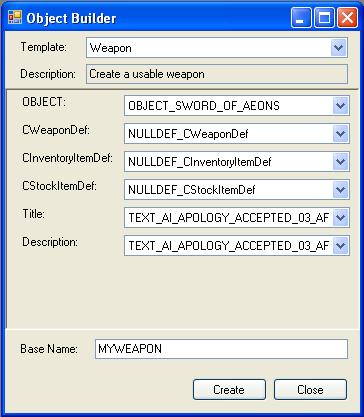
Any opinions?
-
 Attachment: ob.JPG
Attachment: ob.JPG
(Size: 33.68KB, Downloaded 3477 times)
Busy!
[Updated on: Thu, 19 June 2008 13:53] Report message to a moderator |
|
|
|
|
|
|
|
| Re: ChocolateBox [message #45008 is a reply to message #41627] |
Wed, 20 August 2008 11:06   |
 |
 BayStone
BayStone
Messages: 144
Registered: October 2005
Location: HMQ
|
|
|
|
| The New Fabled Ravrn wrote on Sun, 17 August 2008 22:05 |
Baystone, is the Object Builder WIP? Cause when making armour, it still uses the same appearancemodifer. Not the actual link though, everything is normal, but in the CAMD, it shares the model with the original clothing.
This way, you have to make the graphics.bg entries, link them, and yeah, takes forever.
|
It's not really WIP, but it may be lacking something... but you gotta give me a little bit more. What are the steps?
Busy!
|
|
|
|
|
|
| Re: ChocolateBox [message #45854 is a reply to message #41627] |
Tue, 30 September 2008 05:47   |
 |
 BayStone
BayStone
Messages: 144
Registered: October 2005
Location: HMQ
|
|
|
|
| morerunes wrote on Mon, 29 September 2008 03:54 |
hey bay, you still working on loading and saving fmp files?
|
On a hiatus of sorts, I guess, I've been working on another project. I think it was working at least on some level in the latest released version. Or not?
Busy!
[Updated on: Tue, 30 September 2008 05:49] Report message to a moderator |
|
|
|
|
|
| Re: ChocolateBox [message #47005 is a reply to message #47004] |
Fri, 07 November 2008 00:55   |
 |
 JohnDoe
JohnDoe
Messages: 3007
Registered: October 2007
|
Retired
|
|
|
| BayStone wrote on Fri, 07 November 2008 01:59 |
If I remember right, that's not really a bug per se. I made it that way by choice. Why, I don't remember. Anywho, does it actually cause problems?
|
It shouldn't, it can be considered "good practices" to have it match up, but I wouldn't consider it necessary.
DXT3 textures use alpha, DXT1 textures don't. While not really a bug, in FE, importing with either DXT1 or DXT3 set the alpha flag to 1 by default. This was inherited by CBox.
[Updated on: Fri, 07 November 2008 00:57] Report message to a moderator |
|
|
|
| Re: ChocolateBox [message #47471 is a reply to message #41627] |
Sat, 22 November 2008 11:51   |
 |
EternalNoob
Messages: 47
Registered: January 2006
Location: The Pit of Hell
|
|
|
|
Hey, when you build this program, you need to make sure you build it as an x86 program, that way it will run properly on x64 systems.
I am assuming you built it in "Any CPU" mode, which tells it to run as a x64 program on 64bit machines, and as an x86 program on 32bit machines, this doesn't work with some libraries(ie, managed DirectX, etc,.). So it CTD's as soon as I start it.
The easiest fix is to find a Microsoft tool called Corflags.exe, you just need to run this command on the program("Corflags ChocolateBox.exe /32BIT+"), and it will change the CPU mode to x86, or better yet, just rebuild it with this in mind. (Ie, change the "Platform Target" to x86, should be under project settings, or config manager.(May not be available in the free versions of some .Net languages, so you would have to manually edit the build files, or use corflags..))
This discussion goes over the topic, ninth post from top.
http://channel9.msdn.com/forums/TechOff/410567-C-Detect-32-b it-or-64-bit-OS/
---
Edit 1: The program works pretty good, I like it a lot, it makes doing stuff a lot easier, I did notice one little hitch with teleport markers, moving the teleport pad, doesn't move the marker, it stays wherever you originally placed the pad. (And a few times it forgot my rotational data, even though I saved it, so you might want to check that out.. I think it was the green axis, or the red one.. But it wasn't the Z(blue) axis, it works fine..)
Edit 2: I don't know if this is allowed or not, but just to be helpful, here is the .exe of CBox, I simply ran Corflags on it to make it run under x64 properly, if posting this is a problem, let me know, and I will remove it.. This will only fix the problem of the .exe not working at all, on an x64 system. Nothing else.
Whether you think you can, or can't, you're right.
[Updated on: Sat, 22 November 2008 23:12] Report message to a moderator |
|
|
|
| Re: ChocolateBox [message #47809 is a reply to message #41627] |
Mon, 08 December 2008 08:43   |
 |
 BayStone
BayStone
Messages: 144
Registered: October 2005
Location: HMQ
|
|
|
|
| OrionSR wrote on Fri, 05 December 2008 22:47 |
Is there a method to extend the functionality of CBox so that it is possible to add contents to things besides Chests, Barrels, and Digging and Fishing spots? CBox can display the contents of Scarecrows, Bookcases, and Cabinets but adding items appears to require manual editing.
|
You'll need to edit tngdefinitions.xml file in the data folder.
| EternalNoob wrote on Sat, 22 November 2008 21:51 |
Hey, when you build this program, you need to make sure you build it as an x86 program, that way it will run properly on x64 systems.
I am assuming you built it in "Any CPU" mode, which tells it to run as a x64 program on 64bit machines, and as an x86 program on 32bit machines, this doesn't work with some libraries(ie, managed DirectX, etc,.). So it CTD's as soon as I start it.
|
Oh, that is it. Thanks for the fix.
Busy!
|
|
|
|
|
|
| Re: ChocolateBox [message #48756 is a reply to message #41627] |
Thu, 22 January 2009 09:36   |
 |
 JohnDoe
JohnDoe
Messages: 3007
Registered: October 2007
|
Retired
|
|
|
I've a couple more suggestions. I've actually been thinking about these for a while, but I haven't gotten around to mentioning them until I posted this, and thought it worthwhile to bring it up.
Would it be possible to have CBox read into the models for certain helpers, namely:
HDMY_CREATEBUILDING-any BUILDING entry
HDMY_CREATEOBJECT-any OBJECT entry
and have the meshes assigned to those entries be shown as well? The point of origin, the place where the meshes would spawn in relation to the tng coordinates for the base model, is given by the position and rotation of the helper.
Another thing to mention, some game.bin entries have a CMultiStaticMeshDef giving it more than one mesh. I've noticed this especially for buildings. In CBox, only the mesh for the game.bin entry for the tng definition is shown, meaning only the interior or exterior would be shown. If possible, having CBox look into the entries that have the CMultiStaticMeshDef and throwing in the other meshes would fix this.
[Updated on: Mon, 26 January 2009 10:58] Report message to a moderator |
|
|
|
| Re: ChocolateBox [message #48762 is a reply to message #41627] |
Thu, 22 January 2009 10:19   |
 |
 JohnDoe
JohnDoe
Messages: 3007
Registered: October 2007
|
Retired
|
|
|
ChocolateBox needs a specific environment to work properly.
It extracts the levs/tngs from the FinalAlbion.wad file, then renames the FinalAlbion.wad file. By doing this, Fable uses the levs/tngs instead and CBox can easily edit make level edits to individual files. It also edits the userst.ini file, changing UseLevelWAD TRUE; to UseLevelWAD FALSE;. Though this is an unnecessary edit, it's classic, timeless, and has been done for eons, so I'm guessing it's tradition or somesuch.
The list of problems ChocolateBox can experience when setting up the modding environment is short and common.
Too many FinalAlbionsIf you used ChocolateBox with a previous installation of Fable that was uninstalled, then tried to use ChocolateBox with a new installation of Fable, you will get this error because the name that ChocolateBox tries to rename the FinalAlbion.wad to is already taken. The most appropriate action to take is to navigate to the data\Levels folder in your Fable install directory and delete the _FinalAlbion.wad (prefixed with an underscore (_)) and the FinalAlbion directory, leaving only the new FinalAlbion.wad file. This will allow CBox to set up the environment. This also removes any previous level edits, but seeing as how this is a new installation of Fable, this is most appropriate. Be advised that you may need to delete your saves and start a new profile. Simple yet complexIf ChocolateBox cannot find the levs/tngs or the FinalAlbion.wad file, you will get this error.
If you manually dumped the FinalAlbion.wad using FreeRoam, then renamed the FinalAlbion.wad like you're supposed to, it is likely that you dumped the files into the wrong place. In the data\Levels directory of your Fable install directory, you might find yet another Levels directory (data\Levels\Levels). Right-click the Levels directory inside of the Levels directory, select Cut. Go to the data directory, right-click|Paste. Confirm the overwrite. You're done.
If you moved/deleted the FinalAlbion.wad without having dumped the files, you'll need to get another copy off of the discs.
If you have an FE-compiled FinalAlbion.wad (from using a mod that edits the FinalAlbion.wad, as could be determined by whether or not it makes an edit to a level), it is possible that ChocolateBox will be unable to extract the files. This is because when FE recompiles the FinalAlbion.wad, it "breaks" it. I haven't figured out exactly why this happens, because as far as I can tell all that happens is some padding between files gets removed, but anyway, moving on. You'll need to get a fresh copy off of your discs.
If you can think of anything else that you may have done that could cause a problem, tell us. If you were following some guide, tell us which one and provide a link. Edit: Glad you got it working. I'll just leave this here in case anyone else needs it.
In fact, suggestion #3 for BayStone today:
If CBox could be made to look for _FinalAlbion.wad, as well as the FinalAlbion directory, in addition to the FinalAlbion.wad, could it be made to figure out that all that's going on is an excess file? This would stop a lot of future headaches.
[Updated on: Thu, 22 January 2009 10:21] Report message to a moderator |
|
|
|
| Re: ChocolateBox [message #48825 is a reply to message #48762] |
Sun, 25 January 2009 23:46   |
 |
 BayStone
BayStone
Messages: 144
Registered: October 2005
Location: HMQ
|
|
|
|
I'll see what I can do.
EDIT:
| JohnDoe wrote on Thu, 22 January 2009 19:36 |
Another thing to mention, some game.bin entries have a CMultiStaticMeshDef giving it more than one mesh. I've noticed this especially for buildings. In CBox, only the mesh for the game.bin entry for the tng definition is shown, meaning only the interior or exterior would be shown. If possible, having CBox look into the entries that have the CMultiStaticMeshDef and throwing in the other meshes would fix this.
|
CBox loads both the interior and exterior when it notices that the object has that CMultiStaticMeshDef, but the interior is only shown when the camera is inside its bounding volume.
Busy!
[Updated on: Tue, 27 January 2009 03:28] Report message to a moderator |
|
|
|
|
|
|
|
|
|
|
|
|
|
|
|
| Re: ChocolateBox [message #50357 is a reply to message #41627] |
Thu, 26 March 2009 15:59   |
 |
 BayStone
BayStone
Messages: 144
Registered: October 2005
Location: HMQ
|
|
|
|
| James Butts wrote on Thu, 26 March 2009 20:53 |
I just noticed a sort of glitch thingy, sometimes, when you've saved and closed cbox, then go to open the level again, it may have some items wrongly placed, sometimes all the way across
the map, and when I go in game, it is also out of place, and once the item goes through this glitch, it's misplace every time you open it and close it, I don't know if you've noticed or looked into it at all, but it is a terribly annoying glitch, and strongly interferes with my modding progress.
|
I think'll need a little bit more information. What kind of objects are these, are they children of other objects, where does this happen, etc.
Busy!
|
|
|
|
|
|
| Re: ChocolateBox [message #50420 is a reply to message #50391] |
Sun, 29 March 2009 11:30   |
|
|
Feature Request: Object Replacement
Say I place an object, and get it positioned just right, and then I realize I used the quest item version, or the fence I used doesn't match the fences around it. I'd just select all the pieces, and up next to where it says what object it is, I'd just click the change button and select an item. Poof, maybe at most I would just have to move the objects a little to make up for differences in size.
"All of the work, and none of the play, will surely provide for a speedy decay"
|
|
|
|
|
|
| Re: ChocolateBox [message #50762 is a reply to message #50743] |
Fri, 17 April 2009 23:21   |
|
|
Another cool feature would be a tng cleaner, that would search the tng files for errors and spawned objects that don't exist (so if you edited it manually and typed it in wrong, instead of crashing the game it would be removed when the tng got cleaned)
--EDIT--
Also, I cannot seem to use the restore function on files after backing them up from within CBox
"All of the work, and none of the play, will surely provide for a speedy decay"
[Updated on: Mon, 20 April 2009 13:56] Report message to a moderator |
|
|
|
| Re: ChocolateBox [message #50838 is a reply to message #50762] |
Wed, 22 April 2009 04:26   |
|
|
Here's an alternate tng definitions file for CBox to display Cameras and Camera Splines and edit them. Good for messing with cutscenes. Just put it in the data folder in the CBox folder.
"All of the work, and none of the play, will surely provide for a speedy decay"
|
|
|
|
|
|
|
|
|
|
|
|
|
|
Goto Forum:
Current Time: Sun Feb 15 12:28:37 PST 2026
Total time taken to generate the page: 0.24386 seconds
|
 ]
]  Fable: The Lost Chapters Mod Scene
Fable: The Lost Chapters Mod Scene
 Members
Members Search
Search Help
Help Register
Register Login
Login Home
Home














