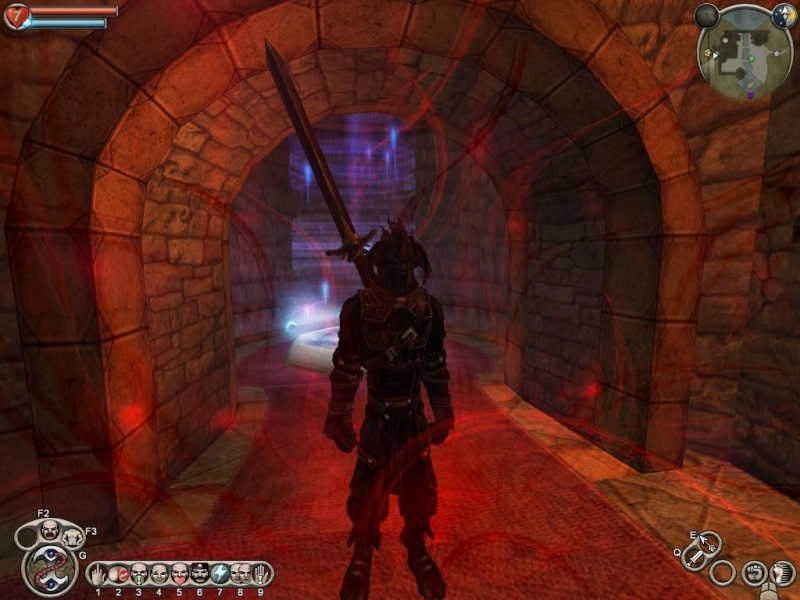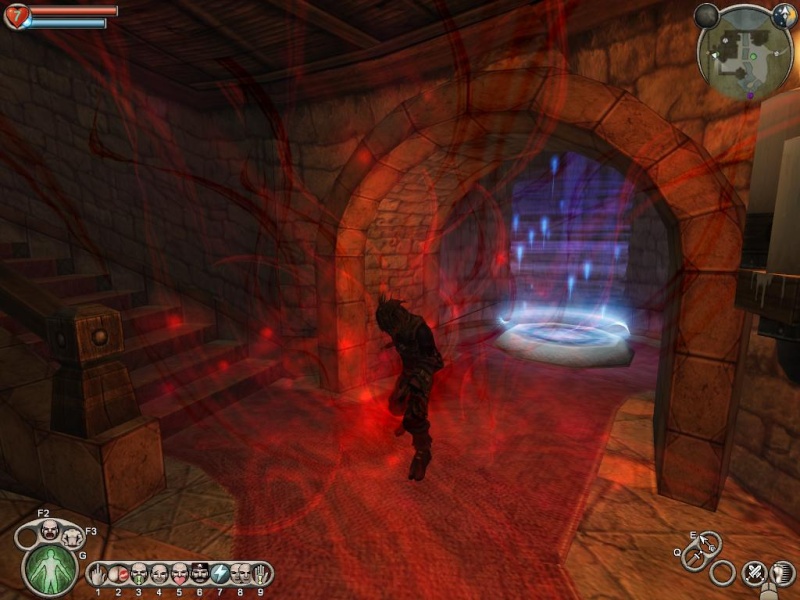Home » Fable TLC » Discussion » Tutorials » [Graphics] Rotating a Weapon via Helper
| [Graphics] Rotating a Weapon via Helper [message #56143] |
Sat, 13 February 2010 08:59  |
|
|
Blender Method
Download the Blender Sword Template
Open blender, open the sword template, and delete everything but the helper HDMY_WEAPON_FOCUS_01 in the handle.
Then go to File>>Export>>DirectX and use the following settings:

And click Export All. Make sure you click "Export All" and not "Export Sel".
Open the .x file you exported and look for the HDMY_WEAPON_FOCUS_01 helper, and move it on over the the directX file of the weapon you wish to rotate, pasting it over the original HDMY_WEAPON_FOCUS_01.
Make sure none of your meshes or materials have the word sword in the name!
If that does not fix it, rotate the helper in blender and export again, and redo the process.
Another thing that can be helpful is to import the directX file of the weapon you wish to rotate so you have a reference when rotating, then delete the imported mesh to just export the helper when you are done.
3ds Method
Import your mesh, select the HDMY_WEAPON_FOCUS_01 helper, and rotate it accordingly. Export.
Make sure none of your meshes or materials have the word sword in the name!
"All of the work, and none of the play, will surely provide for a speedy decay"
[Updated on: Sat, 13 February 2010 19:13] Report message to a moderator |
|
|
|
| Re: [Graphics] Rotating a Weapon via Helper [message #56145 is a reply to message #56143] |
Sat, 13 February 2010 10:25   |
 derkky
derkky
Messages: 14
Registered: February 2010
|
|
|
|
I just tried out your way. I got an error.
WHAT I DID:
1.Opened up FE. Found Iron Longsword in Objects, clicked on graphics, and clicked on SAVEMODELLOD (Or something like that)
2.After, I opened up Blender(didn't install phyton, couldn't connect to their website) and i removed everything except the weapon helper thing. I even removed the meshes.
3.Did the DirectX export thing, I did change the settings.
Opened up the .x file with notepad and I found the HDMY_WEAPON_HELPER_01 (or something like that) and replaced it with the .x file of the iron longsword.
4.After, I tried loading it into FE by going to the Iron Sword directory in object, clicking on graphics, and clicking on the link and pressing the load button, I get an error.
Whats weird is that when I load the sword template, it loads perfectly, therefore, I think it is something i did wrong. Maybe you could give me the HDMY_WEAPON_HELPER_01 thing you made?
The error I get says:
HRESULT =88760390
and it is called
Error During X-File Parsing
[Updated on: Sat, 13 February 2010 10:27] Report message to a moderator |
|
|
|
| Re: [Graphics] Rotating a Weapon via Helper [message #56146 is a reply to message #56145] |
Sat, 13 February 2010 10:32   |
 |
 JohnDoe
JohnDoe
Messages: 3007
Registered: October 2007
|
Retired
|
|
|
| derkky wrote on Sat, 13 February 2010 12:25 |
HRESULT =88760390
|
You've got a defunct hierarchy most likely. Post the mesh and I'll fix it for you. Eventually I'll need to write something up on checking and editing meshes manually in Notepad. It will save a lot of headaches.
Edit: Okay, I checked out the mesh given to me via PM by derkky (just post it next time), and the problem isn't what I thought. It's a rather simple thing, in fact.
Broken models aren't broken!!!
[Reference] Fable Graphics 101
| JohnDoe wrote on Wed, 30 December 2009 16:37 |
Material Name
If you're going to edit meshes, you must follow these good practices, or else you are likely to experience problems and I'll laugh at you and say "I told you so."- Material name must not start with a number.
- Material name must not have any mathematical function in it, like +-*/&^ or etc, stick to A-Z, a-z, 0-9 and underscores (_).
- If you're going to export a mesh, first rename the submeshes to comply, and be sure to apply changes properly. No need to recompile the archive as the edit is already in place, after applying changes, just export.
- Avoid certain words, like 'sword', 'dword', 'byte', 'ubyte', 'sbyte', 'long', 'ulong', 'slong', etc. These are used in data interpretation and will make the mesh seem to be broken if you try to use it. Specifically 'sword', don't use it.
|
Change the name of the frame from "sword" to something else.
And morerunes, do you think you might mention it somewhere as a side-note? Just so that people who refuse to read the entire thread, or any post other than the first one, to see if their problem has been solved can see it and know ahead of time.
Then all we need them to do is read the whole post. #goodluckwiththat
[Updated on: Sat, 13 February 2010 12:15] Report message to a moderator |
|
|
|
| Re: [Graphics] Rotating a Weapon via Helper [message #56157 is a reply to message #56146] |
Sun, 14 February 2010 08:08   |
 derkky
derkky
Messages: 14
Registered: February 2010
|
|
|
|
|
Haha, it worked, kind of. I managed to replace the mesh without any errors, but for some reason, when I actually unsheathed the sword, it dissapeared! Mesh problem maybe? I deleted all the meshes and all focus points except the weapon handle, but I only replaced the weapon handle focus point thing. However, won't the iron sword mesh be replaced by Sword_Template's meshes should I only delete the special focus point things and not the mesh?
|
|
|
|
|
|
| Re: [Graphics] Rotating a Weapon via Helper [message #56164 is a reply to message #56163] |
Sun, 14 February 2010 20:53   |
 derkky
derkky
Messages: 14
Registered: February 2010
|
|
|
|
Yes i exported the original file from FE, opened it with notepad, found HDMY_weapon_focus_01, and replaced it with the modified version. Then, I go to the third tab, and apply the textures(4024 as the second ne and 1 for the max texture layers) and i save mods and run fable. In fable, when I unsheathe the weapon I modified, he gets into the stance, but seems to be holding nothing.
Sorry, for making something so simple seem so complicated lol.
EDIT:
Nevermind it works now! I just rotated the HDMY_WEAPON_FOCUS_01 and i changed the textures. I would add a screenshot but aparantly, Mac's dont have printscreen buttons. Thanks again!
[Updated on: Sun, 14 February 2010 21:10] Report message to a moderator |
|
|
|
|
|
| Re: [Graphics] Rotating a Weapon via Helper [message #56166 is a reply to message #56165] |
Sun, 14 February 2010 21:26  |
 derkky
derkky
Messages: 14
Registered: February 2010
|
|
|
|
I installed windows VIA bootcamp.
On topic, kinda:
Heres another graphics question from a noob(rest-assured, once i learn how to do this, i will learn how to make FMPS and release a mod, lol). Can I add meshes from another weapon to another weapon? I want to make a double bladed polearm thing. I think that all you have to do is import another mesh and put them together, then export the mesh, copy whats inside with note pad,and replace it with some other mesh. Can I just do that or do I have to do something else to join the two meshes together?
EDIT:
Oh, and ive gotten screenshots!
Thats him with his sheathed sword lol
Thats him with his unsheathed sword. Looks cool with JOB's stance!
Him blocking, errr...how is that effective?
Him stabbing a dead guard. I dont think you can see it but instead of stabbing the guard with his blade, his stabbing the guard with well, nothing.
[Updated on: Mon, 15 February 2010 00:24] Report message to a moderator |
|
|
|
Goto Forum:
Current Time: Mon Jan 12 16:00:14 PST 2026
Total time taken to generate the page: 0.06828 seconds
|
 ]
]  Fable: The Lost Chapters Mod Scene
Fable: The Lost Chapters Mod Scene
 Members
Members Search
Search Help
Help Register
Register Login
Login Home
Home