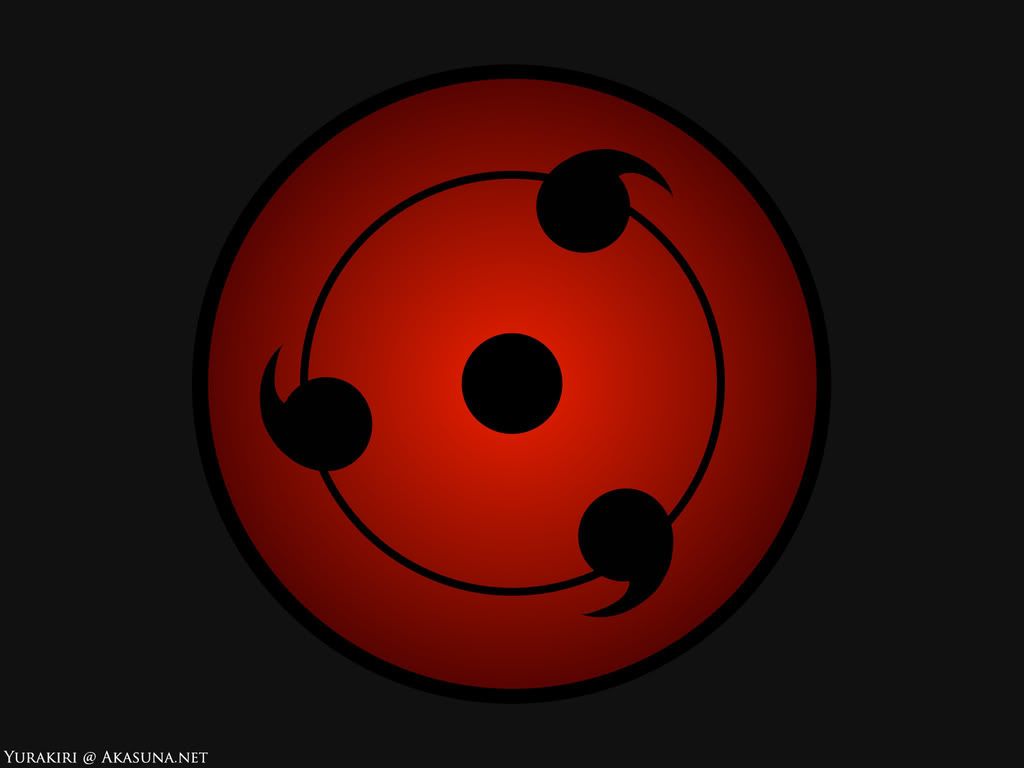| Slow Down Time modded? [message #58149] |
Wed, 30 June 2010 08:17  |
 JamieFTM
JamieFTM
Messages: 12
Registered: June 2010
Location: England
|
|
|
|
When you use slow down time the animation thingy of the clock appears and spins round, is there any way to replace that with this spinning round:
Thanks for you time
|
|
|
|
| Re: Slow Down Time modded? [message #58150 is a reply to message #58149] |
Wed, 30 June 2010 08:49   |
 |
 Nosferatu
Nosferatu
Messages: 113
Registered: June 2010
Location: Under Your Desk, Go Take ...
|
|

|
|
| JamieFTM wrote on Wed, 30 June 2010 17:17 |
is there any way to replace that with this spinning round:
|
The time control texture got 3 parts.
In fable explorer, go to textures.big and scroll down to:
[\DEV\BBBPROJECTS\FABLE1_5RELEASE\FABLE\RESOURCES\ART3\INVEN TORYITEMS\TEXTURE\ORB_SLOW_TIME_1_32.TGA]
[\DEV\BBBPROJECTS\FABLE1_5RELEASE\FABLE\RESOURCES\ART3\INVEN TORYITEMS\TEXTURE\ORB_SLOW_TIME_3_24.TGA]
[\DEV\BBBPROJECTS\FABLE1_5RELEASE\FABLE\RESOURCES\ART3\INVEN TORYITEMS\TEXTURE\ORB_SLOW_TIME_2_32.TGA]
Change it, and your done man.
So, thats it, happy modding.
And welcome to the forum 
Pain, Anger, Hate, Fear, Chaos, Darkness, Evil, Hell.
The Gates Are Open:
Gate 1: Darkness, The World Of Demons.
Gate 2: My Gaurds Are Watching You.
Gate 3: Only Evils Lives Here.
Gate 4: There's No Way Out.
Gate 5: Feel The Fire.
Gate 6: Pick Up Your Weapons And Fight.
|
|
|
|
|
|
|
|
| Re: Slow Down Time modded? [message #58154 is a reply to message #58153] |
Wed, 30 June 2010 09:28   |
 |
 Nosferatu
Nosferatu
Messages: 113
Registered: June 2010
Location: Under Your Desk, Go Take ...
|
|

|
|
| JamieFTM wrote on Wed, 30 June 2010 18:21 |
What am I doing wrong?
This is what happened when I tried replacing it with the image, I made sure the size and everything was correct:
|
did you use a DXT3 import format while importing ?
Pain, Anger, Hate, Fear, Chaos, Darkness, Evil, Hell.
The Gates Are Open:
Gate 1: Darkness, The World Of Demons.
Gate 2: My Gaurds Are Watching You.
Gate 3: Only Evils Lives Here.
Gate 4: There's No Way Out.
Gate 5: Feel The Fire.
Gate 6: Pick Up Your Weapons And Fight.
[Updated on: Wed, 30 June 2010 09:28] Report message to a moderator |
|
|
|
|
|
| Re: Slow Down Time modded? [message #58156 is a reply to message #58155] |
Wed, 30 June 2010 09:37   |
 |
 Nosferatu
Nosferatu
Messages: 113
Registered: June 2010
Location: Under Your Desk, Go Take ...
|
|

|
|
hmm..
what file format did you use to save it and import it?
JPG ? BMP ?
Pain, Anger, Hate, Fear, Chaos, Darkness, Evil, Hell.
The Gates Are Open:
Gate 1: Darkness, The World Of Demons.
Gate 2: My Gaurds Are Watching You.
Gate 3: Only Evils Lives Here.
Gate 4: There's No Way Out.
Gate 5: Feel The Fire.
Gate 6: Pick Up Your Weapons And Fight.
[Updated on: Wed, 30 June 2010 09:38] Report message to a moderator |
|
|
|
|
|
| Re: Slow Down Time modded? [message #58158 is a reply to message #58157] |
Wed, 30 June 2010 09:51   |
 |
 Nosferatu
Nosferatu
Messages: 113
Registered: June 2010
Location: Under Your Desk, Go Take ...
|
|

|
|
No idea if it will fix it, but try to save it as jpg, edit it and resave as jpg, import it on DXT3 format and leave alpha on 1, click on apply changes and save mods and run fable, close fable and check it again.
going to have dinner, back in 30 minutes.
Pain, Anger, Hate, Fear, Chaos, Darkness, Evil, Hell.
The Gates Are Open:
Gate 1: Darkness, The World Of Demons.
Gate 2: My Gaurds Are Watching You.
Gate 3: Only Evils Lives Here.
Gate 4: There's No Way Out.
Gate 5: Feel The Fire.
Gate 6: Pick Up Your Weapons And Fight.
|
|
|
|
|
|
|
|
| Re: Slow Down Time modded? [message #58162 is a reply to message #58161] |
Wed, 30 June 2010 10:19   |
 |
 Nosferatu
Nosferatu
Messages: 113
Registered: June 2010
Location: Under Your Desk, Go Take ...
|
|

|
|
thats because time control will make your screen black-white and all you did was changing the color 
if im right
Pain, Anger, Hate, Fear, Chaos, Darkness, Evil, Hell.
The Gates Are Open:
Gate 1: Darkness, The World Of Demons.
Gate 2: My Gaurds Are Watching You.
Gate 3: Only Evils Lives Here.
Gate 4: There's No Way Out.
Gate 5: Feel The Fire.
Gate 6: Pick Up Your Weapons And Fight.
|
|
|
|
|
|
|
|
| Re: Slow Down Time modded? [message #58170 is a reply to message #58164] |
Wed, 30 June 2010 13:22  |
 |
 Nosferatu
Nosferatu
Messages: 113
Registered: June 2010
Location: Under Your Desk, Go Take ...
|
|

|
|
What about bringing it out as a mod ^^?
Pain, Anger, Hate, Fear, Chaos, Darkness, Evil, Hell.
The Gates Are Open:
Gate 1: Darkness, The World Of Demons.
Gate 2: My Gaurds Are Watching You.
Gate 3: Only Evils Lives Here.
Gate 4: There's No Way Out.
Gate 5: Feel The Fire.
Gate 6: Pick Up Your Weapons And Fight.
|
|
|
|
 ]
]  Fable: The Lost Chapters Mod Scene
Fable: The Lost Chapters Mod Scene
 Members
Members Search
Search Help
Help Register
Register Login
Login Home
Home