| Error [message #69052] |
Sun, 14 July 2013 00:36  |
 |
Sparrow
Messages: 582
Registered: March 2011
|
|
|
|
I've been attempting to make an NPC and I roughly skinweighted a deadpool model and everything worked perfectly fine. The bones warped the mesh a bit but it was a rough skinweight so I was just testing. The problem is I keep getting an error when I import it into FE. I am doing everything as I usually do. I don't see where I'm going wrong. Can someone tell me what this error means?:
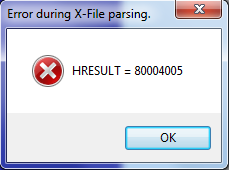
-
 Attachment: aasds.png
Attachment: aasds.png
(Size: 15.22KB, Downloaded 1248 times)
Are you shpongled?
[Updated on: Sun, 14 July 2013 00:37] Report message to a moderator |
|
|
|
|
|
| Re: Error [message #69164 is a reply to message #69053] |
Sun, 21 July 2013 00:20   |
 |
Sparrow
Messages: 582
Registered: March 2011
|
|
|
|
| JohnDoe wrote on Sun, 14 July 2013 11:06 |
there's an issue with your model likely involving hierarchy.
|
Soooo... How do I fix this retarded shit? I did a test just to see, and I made the chainmail armor a new npc. So I just need a mesh and skinweights... Why wont this shit work!? I just wanted to do something no one has ever done before. I want to use the deadpool mesh as the hero. I know clipping wouldn't work correctly unless I detatched everything but I don't care. I want deadpool to be the main character so I can make this a whole new game. I have the deadpool game and I want to make it in fable.
-
Ooh and an interesting question here:
Can you make clothing clip bones? If it does clip the bone, do those bones stop functioning because they are clipped?
Another question:
Can you clip hair meshes?
EDIT:
I clipped the hair. The hair clips in the clothing menu but in the actual game, the hair doesn't clip. Does it use a different model?
Are you shpongled?
[Updated on: Sun, 21 July 2013 00:38] Report message to a moderator |
|
|
|
|
|
| Re: Error [message #69166 is a reply to message #69165] |
Sun, 21 July 2013 11:04   |
 |
Sparrow
Messages: 582
Registered: March 2011
|
|
|
|
| JohnDoe wrote on Sun, 21 July 2013 04:49 |
I think you don't know what clip means. What I think you mean is in regards to clipping prevention.
|
I thought clip meant like it would cut off the submeshes you don't want like scissors. Ya know, clip clip motha fucka. But if it's called clipping prevention, then that means that clipping is when the hero mesh goes through the clothing.
| JohnDoe wrote on Sun, 21 July 2013 04:49 |
Easier to just do away with hair and clothing and replace which mesh is used altogether. But rigging up a completely new mesh to the Hero's skeleton is such a pain in the ass.
|
Don't you just move the bones to fit the mesh and then link the mesh then add all the bones? The skinweighting doesn't have to be perfect, I really don't care. I just want to make deadpool in the game lol.
| JohnDoe wrote on Sun, 21 July 2013 04:49 |
As for your question, you don't add hair to the clipping prevention, but you do make an edit in the CAppearanceModifierDef, so points for being on the right track. If you want to go with the clothing route, find a variable called something like body placement. The value you want to use is 1023. This will remove all hair and strip the Hero of all other clothes. Why? Magic. You'll still want to do the full clipping prevention thing, just copy all the strings used for each of the platemail armor pieces. This will get rid of the Hero's body as well.
|
Ah, I see. Very magical. Thanks.
Are you shpongled?
|
|
|
|
| Re: Error [message #69169 is a reply to message #69166] |
Sun, 21 July 2013 13:02   |
 |
 JohnDoe
JohnDoe
Messages: 3007
Registered: October 2007
|
Retired
|
|
|
Clipping prevention is a method that gets rid of the underlying mesh so that it doesn't clip through the overlying mesh. This is handled in the CAppearanceModifierDef.
If you meant clip as in dike, as in manually edit the mesh to cut those bits and bobs out, I strongly advise against that. The bones you'll need.
Moving the bones to fit the mesh seems like a good idea. That makes sense, right? Usually wrong. In your case, you can do it. But when you're done, take all the BONE_OFFSET_MATRIX bits and move them to origin (positioned to 0,0,0, rotated to 0,0,0) since they're going to move around a LOT when you're moving the bones.
|
|
|
|
| Re: Error [message #69171 is a reply to message #69169] |
Sun, 21 July 2013 13:37  |
 |
Sparrow
Messages: 582
Registered: March 2011
|
|
|
|
So is that why the deadpool mesh isn't working? It's not at origin?
-
I moved the bone offset things and now it says "Object reference not set to an instance of an object." when I try to import. I know that the deadpool mesh is linked so it's not that.
Are you shpongled?
[Updated on: Sun, 21 July 2013 13:50] Report message to a moderator |
|
|
|
 ]
]  Fable: The Lost Chapters Mod Scene
Fable: The Lost Chapters Mod Scene
 Members
Members Search
Search Help
Help Register
Register Login
Login Home
Home







