Home » Fable TLC » Discussion » Tools Discussion » b-morph help
| Re: b-morph help [message #56315 is a reply to message #56302] |
Wed, 03 March 2010 10:33  |
 lukdz
lukdz
Messages: 6
Registered: March 2010
|
|
|
|
First
"And riddle me this, what does "how am i suposed to have a size in special?" mean?"
Sorry, i was trying to translate it from spanish, what i tried to say is: an specific size. I also confused because i read a post in which you had to delete some files using FE, i mean the one hat Black Demon posted:
"8. You'll see a list of entries under Bone Config List, such as Hero Bones Strong, ect. Stuff like that.
9. Beging to hit the Del Button to delete entries in this list, but pay attention to the names. You might wish to keep an entry or two, like beserk."
And at the end of he said that you would look like something in between.
"11. Now, the hero will no longer be an ungodly huge John Cena wanna-be when maxed stats, and won't ever look like a twig."
How are you suposed to get an specific size by deleting entries in FE?
Second:
"I gave a list. Browse to (Install Directory)\data\Bones\. Those are the BNCFG files, as indicated by their extension. Those are the bone morphing files. Those are the files you need to edit. I gave a list of the ones you'll want to edit, and handy dandy notes for the ones that you might not want to edit."
what I meant is the bones that appears on B-morph, for example when you choose head there are a lot of bones: neck, eye top, eye deck, etc. I was wondering what are the files that i have to change. For example morerunes wrote on Tue, 02 March 2010 20:14:
"I recommend going to File>>Open and navigating to the bones folder (probably C:\Program Files\Microsoft Games\Fable - The Lost Chapters\data\bones\) and open the HERO_STRONG.bncfg file.
After that, go through checking boxes with similar numbers and turning down the x and y values (check the box, then set the x and y values to be a little less than they were). Do it for any bone you wish to adjust, don't mess with Sub-Movement Dummy unless you make him shorter.
When you are done, just go to File>>Save As... and save over the HERO_STRONG.bncfg file."
When i open HERO_STRONG.bncfg:
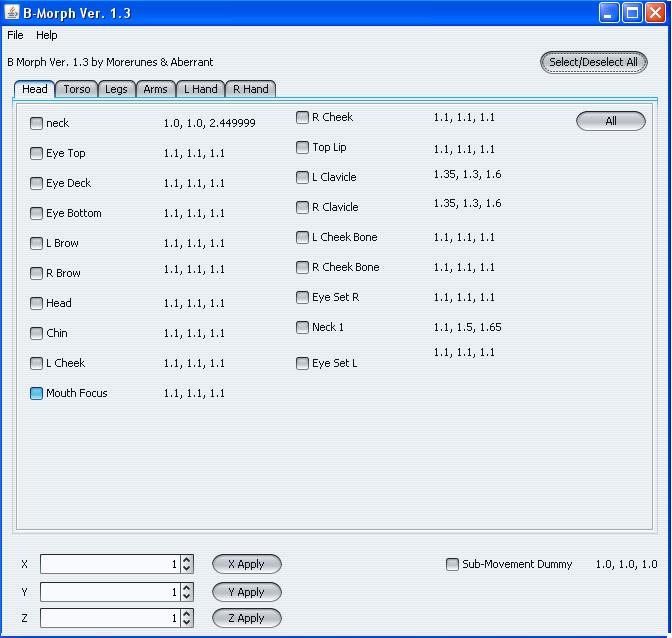
I don't understand what you meant by saying similar numbers, so can you name the bones on the screenshot which needs changing? or just all of them with the same value? I don't know what i have to change in b-morph, what are the boxes that i need to check and change...
|
|
|
|
 |
|
b-morph help
By: lukdz on Tue, 02 March 2010 12:40 |
 |
|
Re: b-morph help
|
 |
|
Re: b-morph help
By: lukdz on Tue, 02 March 2010 16:17 |
 |
|
Re: b-morph help
|
 |
|
Re: b-morph help
By: lukdz on Tue, 02 March 2010 18:24 |
 |
|
Re: b-morph help
By: JohnDoe on Tue, 02 March 2010 18:29 |
 |
|
Re: b-morph help
By: lukdz on Tue, 02 March 2010 19:04 |
 |
|
Re: b-morph help
By: nicomon on Tue, 02 March 2010 20:33 |
 |
|
Re: b-morph help
By: JohnDoe on Wed, 03 March 2010 00:07 |
 |
|
Re: b-morph help
By: lukdz on Wed, 03 March 2010 08:15 |
 |
|
Re: b-morph help
|
 |
|
Re: b-morph help
By: JohnDoe on Wed, 03 March 2010 09:30 |
 |
|
Re: b-morph help
By: lukdz on Wed, 03 March 2010 10:33 |
Goto Forum:
Current Time: Sat Feb 07 20:18:46 PST 2026
Total time taken to generate the page: 0.07099 seconds
|
 ]
]  Fable: The Lost Chapters Mod Scene
Fable: The Lost Chapters Mod Scene
 Members
Members Search
Search Help
Help Register
Register Login
Login Home
Home








