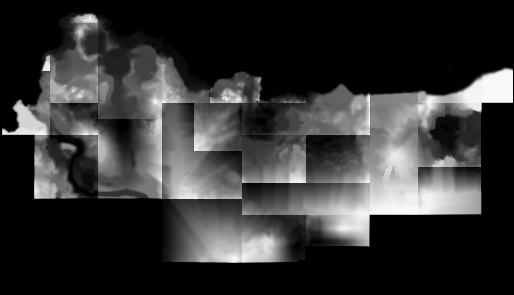| Chocolate Box - Landscape Meshes [message #69645] |
Fri, 25 October 2013 10:01  |
 |
 CultOfByron
CultOfByron
Messages: 31
Registered: January 2013
Location: Ilkley
|
|
|
|
I'm looking into exporting the heightmaps or landscape meshes for all the regions in the game for the purpose of rendering them in other engines or rendering programs.
Can Chocolate Box do this? If not, would it be something it has the potential to do since it has the ability to render the regions in the Region Editor? Is there some other way to extract the data I need?
Many thanks in advance for any help/advice.
PS - I'm also looking into the possibility of doing this for Fable II if anyone else has made any headway there.
|
|
|
|
|
|
| Albion Explorer results [message #69653 is a reply to message #69646] |
Sun, 27 October 2013 07:47   |
 |
 CultOfByron
CultOfByron
Messages: 31
Registered: January 2013
Location: Ilkley
|
|
|
|
Okay, so I've managed to get Albion Explorer working on an old laptop running XP (since it doesn't want to play on my Win 7 machine) and have been surprised to see heightmaps rendered in the World Editor almost exactly how I need them.
I say almost...
Any ideas as to why this is happening? I've tried all sorts of photoshoppery and nothing seems to equalize the separate maps...
Also: Yes asmcint I'm not holding out too much hope for Fables II and III - I've not looked at the heightmaps for III yet, but I assume they are non-standard ghf's like the ones for II?
-
 Attachment: oakvale1.png
Attachment: oakvale1.png
(Size: 58.32KB, Downloaded 978 times)
|
|
|
|
|
|
|
|
| Re: Albion Explorer results [message #69657 is a reply to message #69655] |
Mon, 28 October 2013 04:17  |
 |
 CultOfByron
CultOfByron
Messages: 31
Registered: January 2013
Location: Ilkley
|
|
|
|
| asmcint wrote on Sun, 27 October 2013 10:40 |
It's safe to assume that anything with the Fable games is non-standard. 
|
Tell me about it... hours of trawling the net for a program that reads ghf files... hours of trying to get said program to run ok in Windows 7... "The file was not recognized"  
| jwc2200 wrote on Mon, 28 October 2013 00:24 |
That looks like a far off shot of a map in AE. Zoom in with the mouse wheel.
|
Hi Jwc2200, yeah I gathered that, it's the Oakvale region in AE (but upside down, so the southern coast is pictured at the top.) I zoomed out for pixel purity 
What I mean is I wonder why there are differing brightnesses for each map segment, i.e; Oakvale_West, Oakvale_Filler1, etc. If it is brightness that is the problem.
|
|
|
|
 ]
]  Fable: The Lost Chapters Mod Scene
Fable: The Lost Chapters Mod Scene
 Members
Members Search
Search Help
Help Register
Register Login
Login Home
Home