|
|
| Re: placing helpers [message #63333 is a reply to message #63331] |
Fri, 10 June 2011 07:55   |
|
|
Put the helpers from the crystal in the middle to the top of the sword, but make rotate the beginning and end helpers together 180 degrees. That way, both the helpers are pointing the opposite direction and the start helper is at the end and the end helper is at the crystal.
Then you want to add augmentation 3 and four (just copy the first two augmentation helpers before you rotate them) and put them at the very start and the very end of the sword, that way you'll have two augmentation helper sets, one upside down ending at the crystal, and one normal.
Then when you put it in fable, give it the CObjectAugmentationsDef of a warhammer (they have aug effects on both sides of the hammer since it's huge), and modify that to your heart's content.
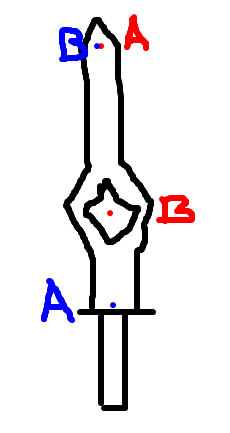
Don't forget to rotate both the helpers together at once, and before you export select everything one at a time hitting ctrl+A and visual transform for each one.
-
 Attachment: sword.png
Attachment: sword.png
(Size: 8.79KB, Downloaded 1182 times)
"All of the work, and none of the play, will surely provide for a speedy decay"
[Updated on: Fri, 10 June 2011 08:02] Report message to a moderator |
|
|
|
|
|
| Re: placing helpers [message #63338 is a reply to message #63337] |
Fri, 10 June 2011 08:27   |
|
|
No problem! Please take screenshots, I'm interested to see if that works alright ^^
"All of the work, and none of the play, will surely provide for a speedy decay"
|
|
|
|
|
|
|
|
| Re: placing helpers [message #63351 is a reply to message #63350] |
Fri, 10 June 2011 21:26   |
|
|
you're close, but not quite there. Take another look at the example image I posted. One of the helpers should be at the base of the blade
For future note, those torus shapes don't really need that many verts to look good 
"All of the work, and none of the play, will surely provide for a speedy decay"
[Updated on: Fri, 10 June 2011 21:27] Report message to a moderator |
|
|
|
|
|
 ]
]  Fable: The Lost Chapters Mod Scene
Fable: The Lost Chapters Mod Scene
 Members
Members Search
Search Help
Help Register
Register Login
Login Home
Home













