| Weapons? [message #23486] |
Tue, 07 August 2007 19:38  |
 |
 Obsidia
Obsidia
Messages: 50
Registered: October 2006
|
|
  
|
|
How can I mod a weapon? I am trying to make an Obsidian Axe more powerful and have more Augmentation slots. 
|
|
|
|
|
|
| Re: Weapons? [message #23514 is a reply to message #23486] |
Wed, 08 August 2007 06:07   |
 |
 Obsidia
Obsidia
Messages: 50
Registered: October 2006
|
|
  
|
|
|
Them steps don't work for Xbox. When I try to open that stuff up, I don't get the blue links to other stuff, it just has error messages in brackets. I have the Xbox def.xml in place. It won't open graphics.big, textures.big or anything but name.bin, game.bin, scripts.bin and xfrontend.bin. What do I do to make it work correctly?
|
|
|
|
|
|
| Re: Weapons? [message #23527 is a reply to message #23518] |
Wed, 08 August 2007 10:35   |
 |
 Obsidia
Obsidia
Messages: 50
Registered: October 2006
|
|
  
|
|
|
Every time I come on this site, I get the same thing. No one will ever give me a strait answer of how to do anything. Its like a big secret that the people who know it are too good to tell the ones that don't. I am doing everything that everyone else is but it doesn't work. I have been trying to figure out how to get Fable Explorer to work properly for two years and no one on here has been a shred of help...
|
|
|
|
|
|
|
|
 ]
]  Fable: The Lost Chapters Mod Scene
Fable: The Lost Chapters Mod Scene
 Members
Members Search
Search Help
Help Register
Register Login
Login Home
Home