| Changing the name of the weapons [message #21744] |
Thu, 12 July 2007 20:54  |
 |
 NightmareMaker
NightmareMaker
Messages: 100
Registered: July 2007
Location: Sao Paulo, Brazil.
|
|

|
|
Hi everybody, I am new around, and I wanted to post a tutorial.
I don't know if that tutorial already exists, is very noobish, for beginners in modding (like me xD).
Let's get it started.
1. Open the Fable Explorer(download link on wiki)
2. Click "OBJECTS", as shown here.
3. Look for the weapon that you want to rename (weapons list starts at 5474 I guess). As an example, I will be using the Stick, "OBJECT_HERO_STICK", as shown here.
4. Double click on the "OBJECT_HERO_STICK", and a new window will pop up. In this window, click on the word "OBJECT" at the left, and wait until all the stuff appear on the right. Scroll down until you see "CInventoryItemDef", followed by a blue "Links to (GameBINEntryID)", as shown here.
5. Click on the blue link, and a new window will appear. What a surprise! 
Now, you will look for another blue link, the "Links to (TextID): TXT_OBJT_STICK", as shown here.
6. Click it and another window is going to appear. But in this one, you will have to change the name of the weapon, on the "Content" place, as shown here.
7. Hold on. We are almost there! Now that yu changed the name, APPLY THE CHANGES and close all the windows, except the main FE window, as shown here.
8. Actions>>Save Mods and run Fable. ( as shown here )
9. You are ready to go. I changed the name of the stick to "Crap", as shown here.
NOTE: THis process only works with certain weapons. If you try to use this tutorial with weapons named of "Scimitar" or "Hobbe Weapon", it won't work. Why? Well, I will try to do the best what I can to explain:
All Scimitar weapons, as you can see, have all the same name. If you rename the Whisper's Staff as "Dodo" (just an example), ALL Scimitar Weapons will have this name.
Hope you like my first tutorial.

*click to see my gallery* (or else die painfully)
|
|
|
|
|
|
|
|
|
|
|
|
 ]
]  Fable: The Lost Chapters Mod Scene
Fable: The Lost Chapters Mod Scene
 Members
Members Search
Search Help
Help Register
Register Login
Login Home
Home