 Help with Albion Exlporer [message #38889] Help with Albion Exlporer [message #38889] |
Sun, 09 March 2008 14:14  |
 Archons_Heart
Archons_Heart
Messages: 13
Registered: March 2008
Location: The Old Kingdom
|
|
|
|
So i've been trying to use Albion explorer and everytime i try to use the worldedit this pops up....
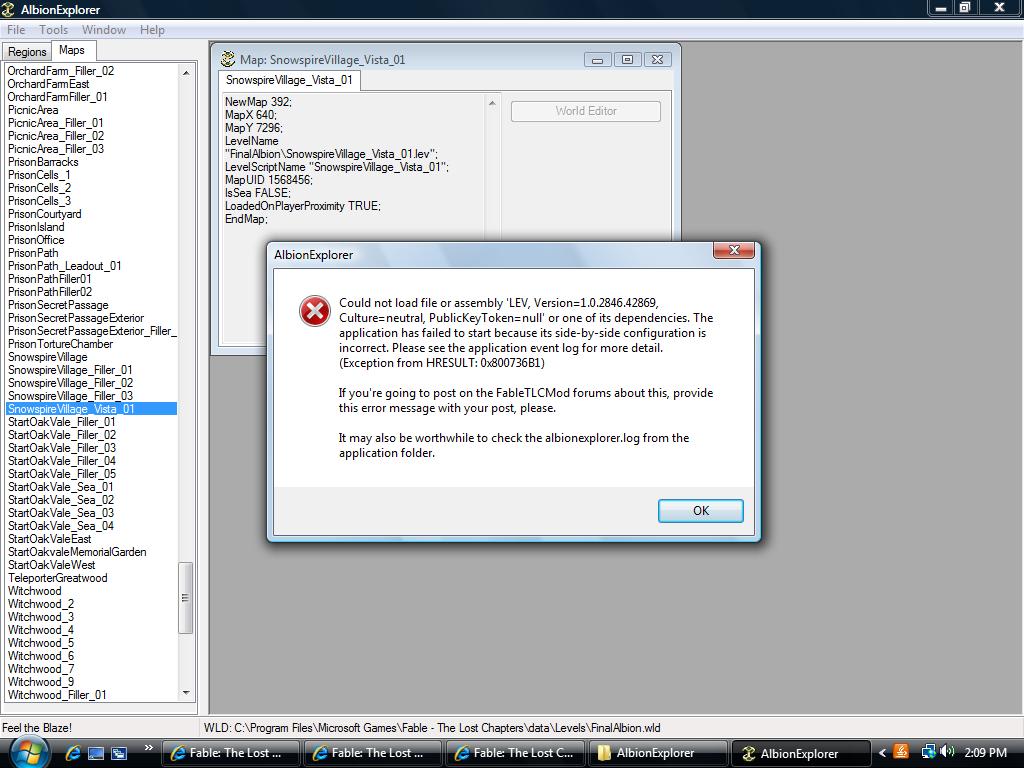
i've also looked all over the fourms for solutions...
|
|
|
|
|
|
|
|
|
|
|
|
| Re: Help with Albion Exlporer [message #38896 is a reply to message #38895] |
Sun, 09 March 2008 15:13   |
 |
 JohnDoe
JohnDoe
Messages: 3007
Registered: October 2007
|
Retired
|
|
|
The AE directory is where ever the AlbionExplorer.exe is.
If you got the zipped version, it will be where ever you extracted it. If you used the installer, it is installed in C:\Program Files\FableTLCMod\AlbionExplorer\ unless you changed where it was to be installed, though if you're unaware of where the directory is then I may very well be up $10 instead, seeing as how basic Windows functionality is not as demanding as half the stuff I mentioned in that post.
[Updated on: Sun, 09 March 2008 15:14] Report message to a moderator |
|
|
|
|
|
| Re: Help with Albion Exlporer [message #38914 is a reply to message #38889] |
Sun, 09 March 2008 20:28  |
 |
Satan
Messages: 1033
Registered: September 2005
Location: Hades
|
Administrator
|
|
|
Before this goes any further... the installer version is not the latest and will not have all the functions of the newest version.
Also i'm pretty sure a side-by-side config error is due to a .net problem. Ensure you have the correct version and failing that install the items John links to in his post in the ae thread.

There is nothing in the Void.
There is no point to it's being.
I wish there was a reason.
There is nothing in the Void,
But what we put there.
[Updated on: Sun, 09 March 2008 20:30] Report message to a moderator |
|
|
|
 ]
]  Fable: The Lost Chapters Mod Scene
Fable: The Lost Chapters Mod Scene
 Members
Members Search
Search Help
Help Register
Register Login
Login Home
Home








