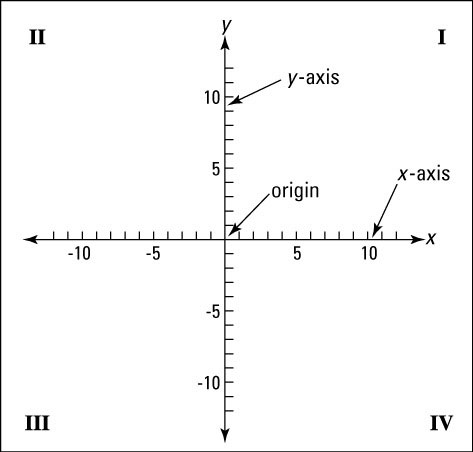Home » Fable TLC » Discussion » Level Scripting » Looking for a Tutorial
| Looking for a Tutorial [message #40256] |
Sun, 20 April 2008 15:25  |
 ross
ross
Messages: 46
Registered: April 2008
Location: Georgia, U.S.A
|
|
|
|
I need a tutorial on how to use blender. I cant make any maps unless i can use that and that program completly confuses me. Any crash courses? EDIT: About the guild thing, i reinstalled the game and still have the problem, should i delete Fable Explorer then redownload fable again? also I need to know what all file extensions like .TNG and stuff mean. More to add on to that, i have no clue how to take files from freeroam and get them on albion explorer lol. So if anyone is willing to help this stupid n00b find his way around the forums than feel free to do so  . thanks. . thanks.
All The Best,
Ross
[Updated on: Mon, 21 April 2008 16:43] Report message to a moderator |
|
|
|
|
|
| Re: Looking for a Tutorial [message #40280 is a reply to message #40256] |
Mon, 21 April 2008 16:44   |
 ross
ross
Messages: 46
Registered: April 2008
Location: Georgia, U.S.A
|
|
|
|
Thanks morerunes. I have updated my question so that i wont have to spam the forums anymore. Help me out please. Thanks
All The Best,
Ross
|
|
|
|
|
|
|
|
|
|
| Re: Looking for a Tutorial [message #40322 is a reply to message #40256] |
Wed, 23 April 2008 14:47   |
 ross
ross
Messages: 46
Registered: April 2008
Location: Georgia, U.S.A
|
|
|
|
well, i went to hero_stats and found the cost to get upgrades on experience. I set everything to one but, there was one section that i wasnt sure about and when i edited that is when it happened. How old are you anyways runes? im 14 and just started on this stuff and you sound pretty experienced!
|
|
|
|
| Re: Looking for a Tutorial [message #40324 is a reply to message #40322] |
Wed, 23 April 2008 15:11   |
|
|
nah, just been doing modeling for fable for a year now, I'm 14 too
I started modeling about two years ago, but only really started getting better when I joined the forum
I have no idea what to tell you except to load your backups, or reinstall
"All of the work, and none of the play, will surely provide for a speedy decay"
[Updated on: Wed, 23 April 2008 15:12] Report message to a moderator |
|
|
|
|
|
| Re: Looking for a Tutorial [message #40381 is a reply to message #40256] |
Fri, 25 April 2008 14:07   |
 ross
ross
Messages: 46
Registered: April 2008
Location: Georgia, U.S.A
|
|
|
|
I have read those tutorials but still have no idea how to work blender. There are to many buttons  . How did you learn? I need something for serious noobs lol. . How did you learn? I need something for serious noobs lol.
|
|
|
|
|
|
|
|
| Re: Looking for a Tutorial [message #40948 is a reply to message #40256] |
Wed, 07 May 2008 19:28   |
 ross
ross
Messages: 46
Registered: April 2008
Location: Georgia, U.S.A
|
|
|
|
Now, I know im new at this and this is how I always start out when im doing something new so 'bear' with me lol. I have finally got albion explorer to work and dont know how to edit anything exept spawn things. How do you retexture things like for instance, I want to edit a demon door so that there is nothing but flat grass. How can that be done? I thought you could do that with the 'World Edit' button or something like that but AE always crashed when I do that while in the regions tab. I need something to get me on the basics for things like that and how to load what you've done. Thank you for your time.
All The Best,
Ross
|
|
|
|
|
|
|
|
|
|
| Re: Looking for a Tutorial [message #40955 is a reply to message #40952] |
Wed, 07 May 2008 20:32   |
 |
 JohnDoe
JohnDoe
Messages: 3007
Registered: October 2007
|
Retired
|
|
|
You can edit landscape to an extent without any modeling projects.
I believe there are tree/bush/grass/flower models in the graphics.big. You can make object out of them and spawn them.
However, you can't delete most of the existing plant life as it's not in .TNGs, it's in the .STB.
You can get rid of anything that's in the .TNGs, but unless you don't mind breaking the gameflow and quests, some of it has to stay.
Landscape, such as the ground and water, you can edit the textures. That's about it. This is because it's in the .STB, not the .LEVs or .TNGs.
If you do develop an interest in modeling, you can make your own landscape model. Thing is you'll have to either make a collision model as well (let's just scratch that one off the board) or edit the heightmap to match the model. Doing it this way requires a little knowledge. I've done some work on this, you can search the forum if you're really interested in it.
|
|
|
|
| Re: Looking for a Tutorial [message #40977 is a reply to message #40256] |
Thu, 08 May 2008 15:10   |
 ross
ross
Messages: 46
Registered: April 2008
Location: Georgia, U.S.A
|
|
|
|
I am very interested. I came here to learn map modding and XML modding. This is to help the community in these areas. Thats why this section of the forum is where I hang out. The only problem with me learning is that everything I find that can possibly help me goes too deep to fast. I guess they assume you have a background. Never done it before, I find blender condusing, and yeah. I don't know how I can learn unless I fiddle around[thats how I learned how to hack online games  ] but this can result in damage to your computer and others from past experience. This is why I brought up this topic again. Ive looked in the wiki but like I said before,"It goes too deep, too fast." So I guess fiddling around is the only way for now. Im curiious on how others in the community learned on subjects like this. ] but this can result in damage to your computer and others from past experience. This is why I brought up this topic again. Ive looked in the wiki but like I said before,"It goes too deep, too fast." So I guess fiddling around is the only way for now. Im curiious on how others in the community learned on subjects like this.
|
|
|
|
|
|
| Re: Looking for a Tutorial [message #40979 is a reply to message #40256] |
Thu, 08 May 2008 15:24   |
 ross
ross
Messages: 46
Registered: April 2008
Location: Georgia, U.S.A
|
|
|
|
|
Well, without any internet in my room due to seriouse gayness, the noob to pro thing wont really help. Thats besides the matter. I searched the forums but nothing really usefull. I dont know hot to clear the screen or anything so lol.
|
|
|
|
|
|
| Re: Looking for a Tutorial [message #40982 is a reply to message #40256] |
Thu, 08 May 2008 15:53   |
 ross
ross
Messages: 46
Registered: April 2008
Location: Georgia, U.S.A
|
|
|
|
|
I know where it is, but there is a difference in how you learn by just reading it, and by reading it while working with blender in the background. Note that I am on my moms comp, no blender. So I will just have to wait. I still dont understand how you make new maps using demon doors when you still have all the junk in it. Do you just make a path to the new town? And, where do you spawn things? which script, regions or maps? Filler? Beginning of script or end? How do you find coordinates? Where can I find script for spawned chest already there?
|
|
|
|
| Re: Looking for a Tutorial [message #40983 is a reply to message #40982] |
Thu, 08 May 2008 16:32   |
 |
 JohnDoe
JohnDoe
Messages: 3007
Registered: October 2007
|
Retired
|
|
|
It's important to learn how the maps and regions are laid out and how they work, as well as the general idea of how .TNGs and .LEVs work before you go into the more complex things.
.WLD
Tells Fable which .LEVs are which maps and where they are and what .TNGs are used with which .LEVs.
Also tells Fable which maps make up a certain region.
Tools to edit the .WLD: Albion Explorer can edit it, pretty much just "Sees" to "Contains" though. It's a text file and can be opened with any text editor.
.TNG
Tells Fable what game.bin objects, buildings, creatures, things, whatever is on the map it's assigned to and where on the map.
Tools to edit the .TNGs: Albion Explorer, TNG Parser (was that ever needed?), there was a 2D plotter some time ago, but they're text files, and can be opened with any text editor.
.LEV
Tells Fable the length and width of the map, what heights are used where on the map, and the dreaded navdata (still studying that mess).
Tools to edit the .LEVs: Albion Explorer; hex editor
.STB
Tells Fable where plant life is, what landscape models and textures to use where, but nothing has collision (sucks).
Tools to edit the .STB: Hah, you're on your own for that. You can use FE to import and export data and recompile, but truly, unless you're a mad wiz with hex-ray vision, just don't touch it.
graphics.big
Models. No landscape models.
Tools to edit the graphics.big: Using Fable Explorer, you can extract/import models, assign textures and edit model entry properties.
So I'm having a hard time trying to figure out what you mean when you mention Blender and landscape, spawning, etc. Blender's not needed for these things.
Once you have a better idea of how Fable uses all of these things, you'll probably be able to understand how to do what a lot easier.
|
|
|
|
| Re: Looking for a Tutorial [message #40984 is a reply to message #40256] |
Thu, 08 May 2008 17:07   |
 ross
ross
Messages: 46
Registered: April 2008
Location: Georgia, U.S.A
|
|
|
|
Im glad I can find help in this community. Cheers  . .
What I mean is.. lets say I want to make a map in the guild demon door. To make room for it, I want to tear down or flatten the walls on the sides to make a path toward the new town. How do I do that? Also, once you get down this 'path' I want to make a large, flat, grassy area to put town buildings, shops, etc. How do I do what I just explained? How can I change the music when entering an area such as oakvale music? How can I lay down steps? How can I put custom buildings into the game [if that is to complicated don't tell me yet  ]? how can I put down rock paths? How would I raise the area of certain parts? How would I add streams? ]? how can I put down rock paths? How would I raise the area of certain parts? How would I add streams?
Thanks for helping. So far I have got very fast, good, support.
|
|
|
|
|
|
| Re: Looking for a Tutorial [message #40990 is a reply to message #40984] |
Thu, 08 May 2008 18:05   |
 |
 JohnDoe
JohnDoe
Messages: 3007
Registered: October 2007
|
Retired
|
|
|
I'm not sure what you mean by putting a map in the demon door, please clarify that for me.
Flatten walls? You don't, you delete walls from the .TNG if you don't want them there.
Make a path? I suppose you could lay down some brickwork.
Putting a large, flat, grassy area for town buildings and shops is possible. First you would need to make your landscape model, since it's flat it shouldn't be too difficult. Then you need your map, any existing .LEV, you'll have to hex edit the .LEV heightmap to be flat and higher than the .STB landscape model. Then spawn buildings and shops and villagers and whatever in the .TNG.
Changing music, I believe that's done using FE, environment themes or somesuch.
Lay down steps? .TNG editing, spawn an object.
Custom buildings? Unless you have something to handle collision models, I suggest you stick with existing buildings. Perhaps a retexture or something.
Rock paths? .TNG editing, of course this would probably be easier as just a flat model using the rock path landscape texture, or throwing it in the landscape model itself.
Raising certain spots? This would be a combination of editing the .LEV heightmap and adjusting the landscape model to match.
Streams, you can make a pseudo-water model, I'd recommend lowering the heightmap to allow a shallow streamlike body over it, this way the Hero can walk in it. It may be possible to put fishing spots in it too, I'll have to check on that one.
You can't put genuine Fable-water there because water is controlled in the .STB. We've not completely figured out the .STB yet. This is also why you have to make your own landscape model. You can use a variety of methods to make the stream model look watery, but sad fact is it would be very hard to make it look like the water that's in the game.
Thing is, there's a lot of stuff that hasn't been publicly done before. .LEV heightmap editing I believe has been done, but no one threw in a landscape model so what happened was the Hero was walking either underground or in the air, so that was to be halted until the .STB was figured out. Pseudo-water, to my knowledge, hasn't been done before. I wouldn't know how to tell you to set it up because I'm still working on that one myself.| James Butts wrote on Thu, 08 May 2008 19:40 |
So basically you can't do anything you just said
|
Que huh? Of course he can, he just has to try really hard and put a lot of effort into learning how to do it. There are some limits and some obstacles, but there's also work-arounds.
[Updated on: Thu, 08 May 2008 18:07] Report message to a moderator |
|
|
|
|
|
| Re: Looking for a Tutorial [message #40992 is a reply to message #40256] |
Thu, 08 May 2008 18:38   |
 ross
ross
Messages: 46
Registered: April 2008
Location: Georgia, U.S.A
|
|
|
|
John is correct. It is very possible but perhaps beyond the reach of some who dont put thier mind to it. Its said that I you want something bad enough, you will get it. I will have to look up alot more. I dont know where the scripts are to find chests in the .lev stuff. I guess you can look in the .TNG. I will look into it. I will update as soon as possible. Thanks JohnDoe
-ross
|
|
|
|
|
|
|
|
| Re: Looking for a Tutorial [message #41048 is a reply to message #41046] |
Sat, 10 May 2008 12:18   |
 |
 JohnDoe
JohnDoe
Messages: 3007
Registered: October 2007
|
Retired
|
|
|
| ross wrote on Sat, 10 May 2008 13:34 |
reply?
|
If no one replies it's because no one wants to, not because you've been overlooked.
I feel like I wasted a lot of effort on people like you, telling you how to do all these things hoping that you'll do something amazing and the setback is something you should have figured out before ever asking anything.
Coordinates are determined as so:
Map size: let's just say 10x10.
That means you'll have a rectangle stretching from 0,0 (the origin) to 10,10, 5,5 being the very middle of the map.
If you know anything about algebra, the plotting works as it would in the first quadrant of a graph.
If you don't know what I mean by that, it basically means that the entire map can be plotted on the top-right part of something like this:
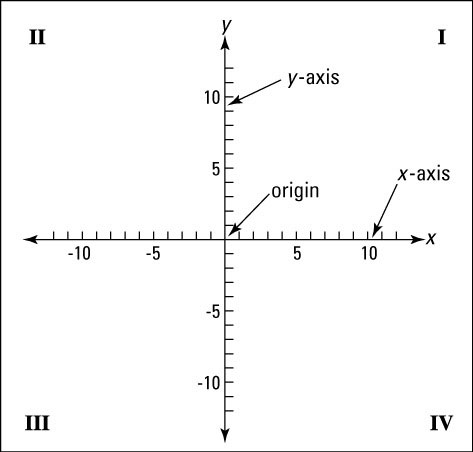
That takes care of X and Y, Z is height. Using AE heights shouldn't be a problem as most things should go to the ground level, unless you're building upwards... anyway, just try to figure this one out.| ross wrote on Thu, 08 May 2008 19:07 |
lets say I want to make a map in the guild demon door.
|
| JohnDoe wrote on Thu, 08 May 2008 20:05 |
I'm not sure what you mean by putting a map in the demon door, please clarify that for me.
|
| ross wrote on Thu, 08 May 2008 22:33 |
What I mean by editing the Guild Demon Door is putting my map there.
|
When clarifying something, you may want to use words that are different from the ones that need the clarity in the first place, as I still don't know what you mean because you said the same thing with the same words.
[Updated on: Sat, 10 May 2008 12:21] Report message to a moderator |
|
|
|
| Re: Looking for a Tutorial [message #41049 is a reply to message #40256] |
Sat, 10 May 2008 13:36   |
 ross
ross
Messages: 46
Registered: April 2008
Location: Georgia, U.S.A
|
|
|
|
Thanks for telling me. I know what you said its just i don't know where to find deminsions of the map and where to figure where my object goes that im going to spawn. I also Am still confuse as to how to figure direction the object is pointing.
I thought you understood but you and I got confused. What I mean is this, this is all what I plan to do out of the given data:
1. Increase dementions of Guild demon door.
2. Delete rising landscape on the inside.
3. Create large grassy area.
4. Map out town/map plans.
5. Spawn buildings, plants, npcs, ect.
6. Post on forums for others to enjoy.
Before this though I must know info on how to do it. I understand .TNGs now and I will do something amazing.
I have a background in coding c++ so you directing me got me to the point to where I understand .TNGs. I am coming along just fine so don't worry about it. 
|
|
|
|
| Re: Looking for a Tutorial [message #41054 is a reply to message #41049] |
Sat, 10 May 2008 14:30   |
 |
 JohnDoe
JohnDoe
Messages: 3007
Registered: October 2007
|
Retired
|
|
|
| ross wrote on Sat, 10 May 2008 15:36 |
find deminsions
1. Increase dementions of Guild demon door.
2. Delete rising landscape on the inside.
3. Create large grassy area.
4. Map out town/map plans.
5. Spawn buildings, plants, npcs, ect.
6. Post on forums for others to enjoy.
|
Dimensions, you can go about it three different ways.- Open up AE and load the map you want the dimensions for. Put an object to the bottom left corners of the map, round it to the nearest increment of 32, those coordinates will be the dimensions of the map.
- You can crack open the .LEV in question and find the length and width at 0x00000026 and 0x0000002A respectively.
- You can crack open the .BWD using a hex editor, and the map entries give world start points and world end points for each map, the difference of which gives dimensions. I'd say use the .WLD, but it doesn't have end points.
Personally, I like the first one best. As for those other things...- I don't know what you're talking about... it's either making the demon door bigger, which can be done by changing it's scale in either the .TNGs or the .BINs, or you're talking about making the DemonDoor_Guild.lev and the region it's contained in (DemonDoor_Guild, also contains 4 filler maps) larger as far as X,Y goes. If that's the case, no. Forget about it.
- That's a two level thing, and I've already discussed this. You'd have to make the heightmaps for each map in the region flat and higher than the landscape model, which is done in the .LEVs. Then you'd have to make a new landscape model (many ways to do this), but a new model is needed unless complete format specs for the .STB fall out of the sky.
- If you mean model grass, there's a model for grass in the graphics.big, make an OBJECT entry for it and place it like you would any object in the .TNGs. If you mean landscape grass, like just a texture, that's going to be a part of the landscape model that you'll have to create. You can use existing textures, they're in the graphics.big.
- That's best done on paper first, have fun.
- All .TNG stuff.
- Cool.
|
|
|
|
| Re: Looking for a Tutorial [message #41064 is a reply to message #40256] |
Sat, 10 May 2008 16:05   |
 ross
ross
Messages: 46
Registered: April 2008
Location: Georgia, U.S.A
|
|
|
|
Uhh, it just so happens, and by coincedence, that I cannot afford 3DS at my age [big suprise]. So I cannot do it. But since you told me that I cannot increase dimensions through multiple fillers then that sucks. I understand that multiple attempts at cracking the .STB have failed so I will talk to Lionhead[most likely won't work]. I will look into it and update as soon as possible.
-ross
|
|
|
|
| Re: Looking for a Tutorial [message #41066 is a reply to message #40256] |
Sat, 10 May 2008 16:20  |
 ross
ross
Messages: 46
Registered: April 2008
Location: Georgia, U.S.A
|
|
|
|
Email sent:
After multiple attempt at decompressing the .STB we here at www.fabletlcmod.com would like you to let us know what it is and how to read it. What we've learned so far:
36 bytes header
2048 bytes for DDS
4 bytes Size Chunk
[Size Chunk] Unknown (SOF x01 / EOF x80)
4 trailing Chunks of data:
2 bytes Coord
2 bytes Tile Size??
2 bytes Another Coord?
3 bytes Unknown
4 bytes Size Chunk
[Size Chunk] Unknown (SOF x01 / EOF x80)
12 bytes Unknown/NULL
Please let us know for future referance. Thank you Lionhead in advance.
All The Best,
Ross
|
|
|
|
| |
  |
Goto Forum:
Current Time: Wed Apr 17 21:05:46 PDT 2024
Total time taken to generate the page: 0.01460 seconds
|
 ]
]  Fable: The Lost Chapters Mod Scene
Fable: The Lost Chapters Mod Scene
 Members
Members Search
Search Help
Help Register
Register Login
Login Home
Home