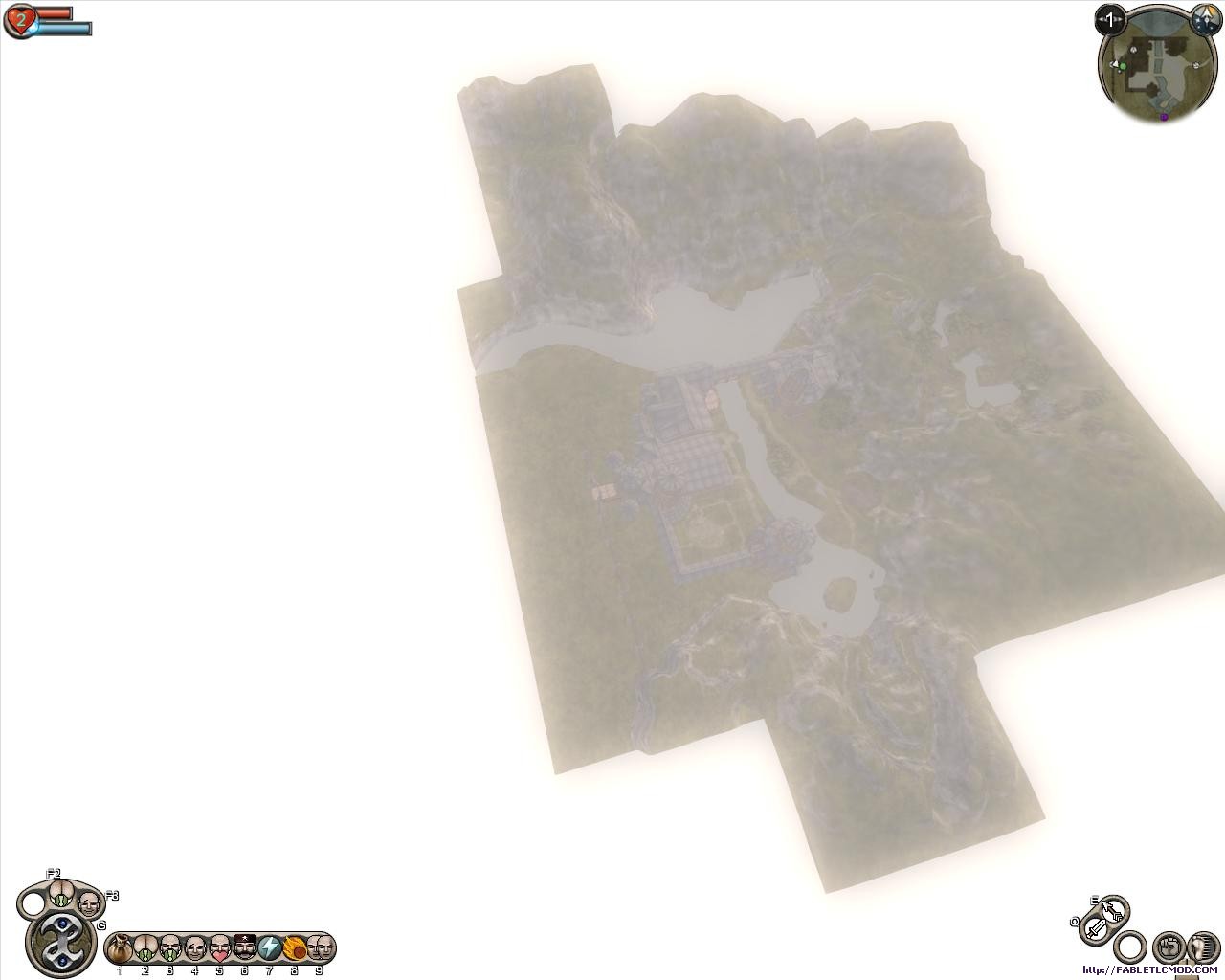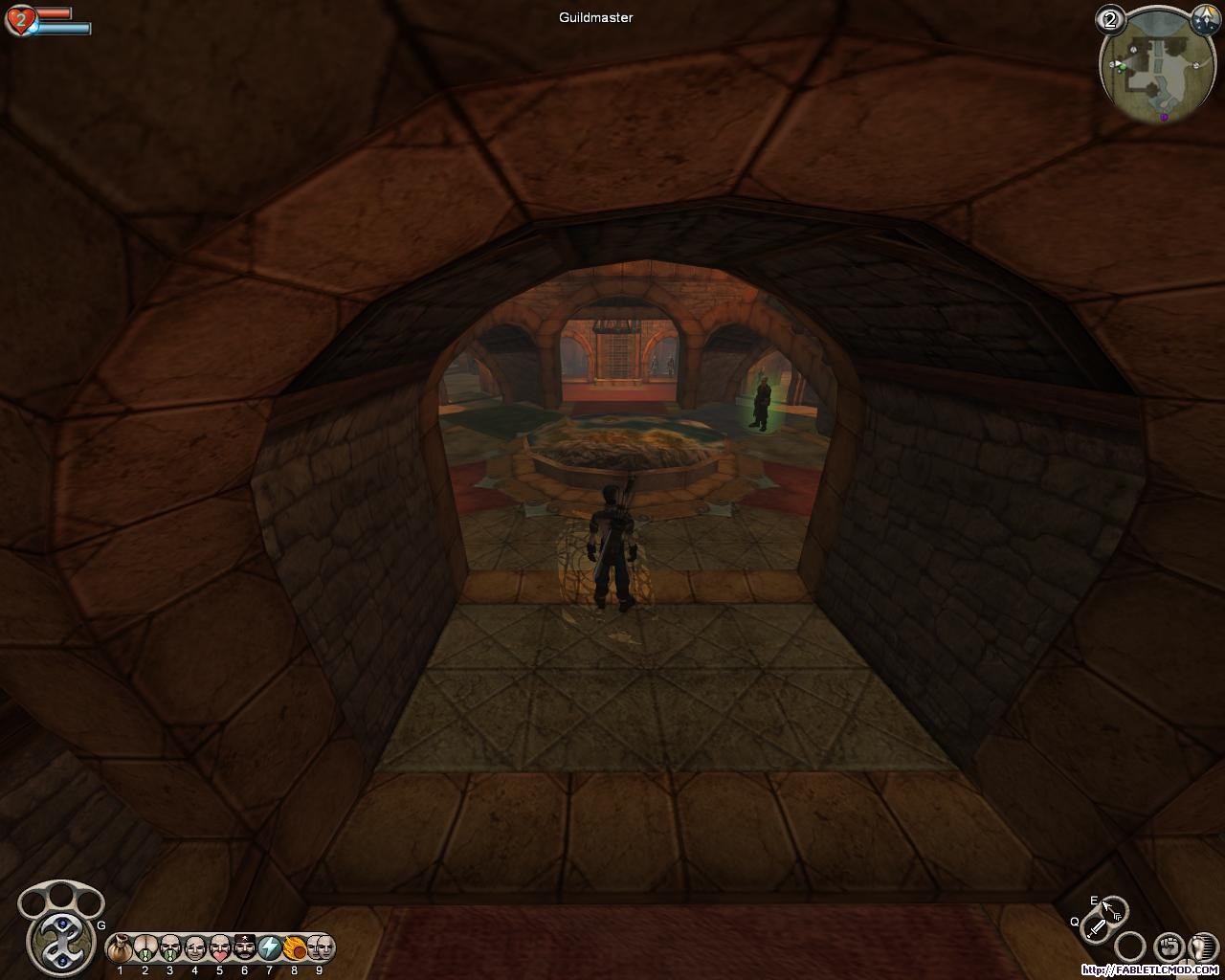| FableExplorer - ShadowNet Question [message #66529] |
Mon, 30 April 2012 12:16  |
 |
 Sativarg
Sativarg
Messages: 68
Registered: April 2011
|
|
|
|
I am trying to follow this tutorial
Fable: The Lost Chapters Mod Scene: Tutorials => [General] Camera Changing Tutorial
I have this FableExplorer - ShadowNet
version 1.0.2903.4
Copyrighted to JohnDoe/SilverBack
It came bundled into this installer
FTLCAppsSetup.exe located http://www.morerunes.com/fablemod/
I am using the def.xml
Fable: The Lost Chapters Mod Scene: Tools => Fable Explorer Beta 4.1
- Attachment: def.xml
- (Size: 847.11KB, Downloaded 19142 time(s))
- [Updated on: Sat, 08 May 2010 19:36] by Moderator
Now with all this established and the fact that I have successfully used FE to alter several elements of my game, I am confident I have a working up to date installation of FableExplorer - ShadowNet. However, I can not follow the aforementioned tutorial as it is written on this page:
Home » Discussion Area » Tutorials » [General] Camera Changing Tutorial
Toggle Spoiler| OldBoy wrote on Sat, 26 December 2009 03:59 |
| Marcopolo wrote on Wed, 03 October 2007 13:11 |
ok so this tutorial is how to make it so you can make your camera zoom to unreasonable distances or so it can zoom closer than it already does.
1. open fable explorer
2. click on the CAMERA_MANAGER_SET + sign
3. open camera manager set default
4. through the above open CAMERA_MANAGER_MAIN
5. then open CAMERA_PC_FAR
6. scroll down until you see dolly length
7. change it to your desired number, in the picture it is set to 250
8. save mods and run fable
tip: another fun thing to do is in the same thing CAMERA_PC_FAR, you can change the field of view (labeled fov) it is set to 90 as default but setting it to 120 gives a crazy fisheye effect.
have fun 
|
|
Symptoms//problem
I can not locate CAMERA_MANAGER_MAIN in the proper location as per the instructions in the tutorial (see spoiler above.
Here is what I do see in the location indicated.
Searching for CAMERA_MANAGER_MAIN using the FE search feature located CAMERA_MANAGER_MAIN under CAMERA_MANAGER
Unfotunately it does not seem to be what I need either.
searching CAMERA_PC_FAR using the FE search feature
located CAMERA_PC_FAR under CAMERA_MODE...
I can not find "dolly length" here.
searching dolly length using the FE search feature closes the search feature with no result.
searching dolly using the FE search feature locates CAMERA_POINT_FIXED_DOLLY under thing and is obviously not what i need?
I am not the only person to have had a problem with this. If I am using a valid and up to date version of FE and if any one else is able to replicate what I am saying, I move to amend or remove the aforementioned tutorial in order to prevent others from spending several hours on a wild goose chase like mine.
Thank you for your patients and consideration
[Updated on: Mon, 30 April 2012 12:27] Report message to a moderator |
|
|
|
|
|
| Re: FableExplorer - ShadowNet Question [message #66531 is a reply to message #66530] |
Mon, 30 April 2012 12:59   |
 |
 Sativarg
Sativarg
Messages: 68
Registered: April 2011
|
|
|
|
| asmcint wrote on Mon, 30 April 2012 14:32 |
|
OK...
Poking around and not seeing a thing other than what I had already indicated above.
If the tutorial is not providing valid information as it is written then I repeat:| Sativarg wrote on Mon, 30 April 2012 14:16 |
I am not the only person to have had a problem with this. If I am using a valid and up to date version of FE and if any one else is able to replicate what I am saying, I move to amend or remove the aforementioned tutorial in order to prevent others from spending several hours on a wild goose chase like mine.
Thank you for your patients and consideration
|
Here is my proposal for an amended tutorial
- open fable explorer
- Unfold CAMERA_MODE (click "+" sign)
- Double click CAMERA_PC_FAR to open it
- in the new window labeled CAMERA_PC_FAR unfold CAMERA_MODE
- scroll down until you see "DollyLength"
- Important: Note the value to the right and remember it
- change it to your desired number,
- in the picture it is set to 250
- default should be close to 5
- save mods and run fable
============================================
Perhaps this post will, if nothing else, provide others with updated information about camera, DollyLength vs Dolly Length, Tutorial deprecation, the Wild goose infestation at fabletlcmod.com and not to trust every expert tutorial you read in old outdated posts here.
The local attitude of condescension is so deep at times I advise the unwary to get some hip waders to avoid fecal contamination before setting foot here.
[Updated on: Mon, 30 April 2012 14:17] Report message to a moderator |
|
|
|
|
|
| Re: FableExplorer - ShadowNet Question [message #66533 is a reply to message #66532] |
Mon, 30 April 2012 14:44   |
 |
 Sativarg
Sativarg
Messages: 68
Registered: April 2011
|
|
|
|
Well thank you so very much asmcint... Albeit I was mildly insulted by your tone.
And, actual I did find it and said it did not have the expected contents as per the tutorial. the data I needed was not located under or liked to the item mentioned and the entry I needed was miss spelled//spaced in the tutorial.
It was not what you said that rankles but the way you said it...
Any one following the information in that tutorial and or the "help" offered to the one person who also had problems...
Not so helpful help?| JohnDoe wrote on Wed, 09 June 2010 14:54 |
- Perhaps you're not looking hard enough or going too fast, take your time and check again;
- Perhaps you're looking in the wrong area, make sure to follow the steps exactly; or,
- Perhaps you have an outdated def.xml, pick up the latest one in the FE thread.
|
...could be greatly aided if I where permitted to post to the tutorial, my little amendment. But it is expressly forbidden to post new information into old threads here. I am, therefor, attempting to follow the rules while suggesting a way to reduce the number of unnecessary post like this very one. How you might ask? Buy correcting just one of the many misleading bits of information that result in posts just like this one.
Just because a thing is given freely it does not follow that it has to be cheep, of poor quality and or wrong...
UPDATE: here is a good camera mod for any users who find this thread FableTLC Mod Scene: Definitions => Camera Mode Mod
[Updated on: Mon, 30 April 2012 15:10] Report message to a moderator |
|
|
|
|
|
|
|
|
|
|
|
|
|
 ]
]  Fable: The Lost Chapters Mod Scene
Fable: The Lost Chapters Mod Scene
 Members
Members Search
Search Help
Help Register
Register Login
Login Home
Home